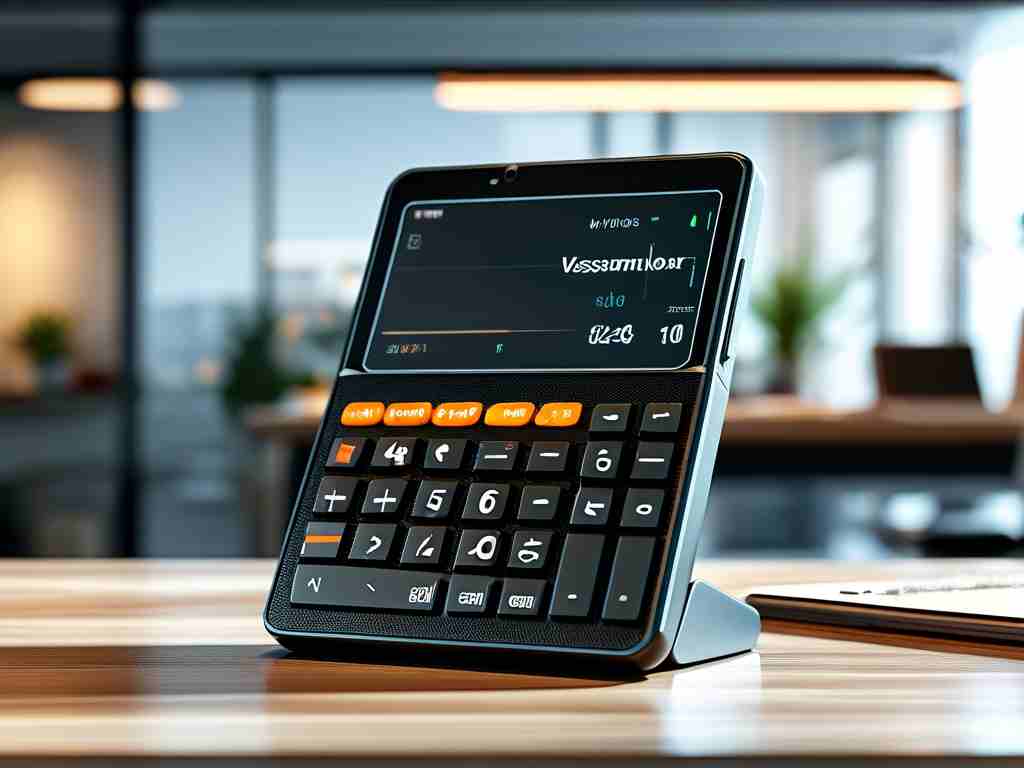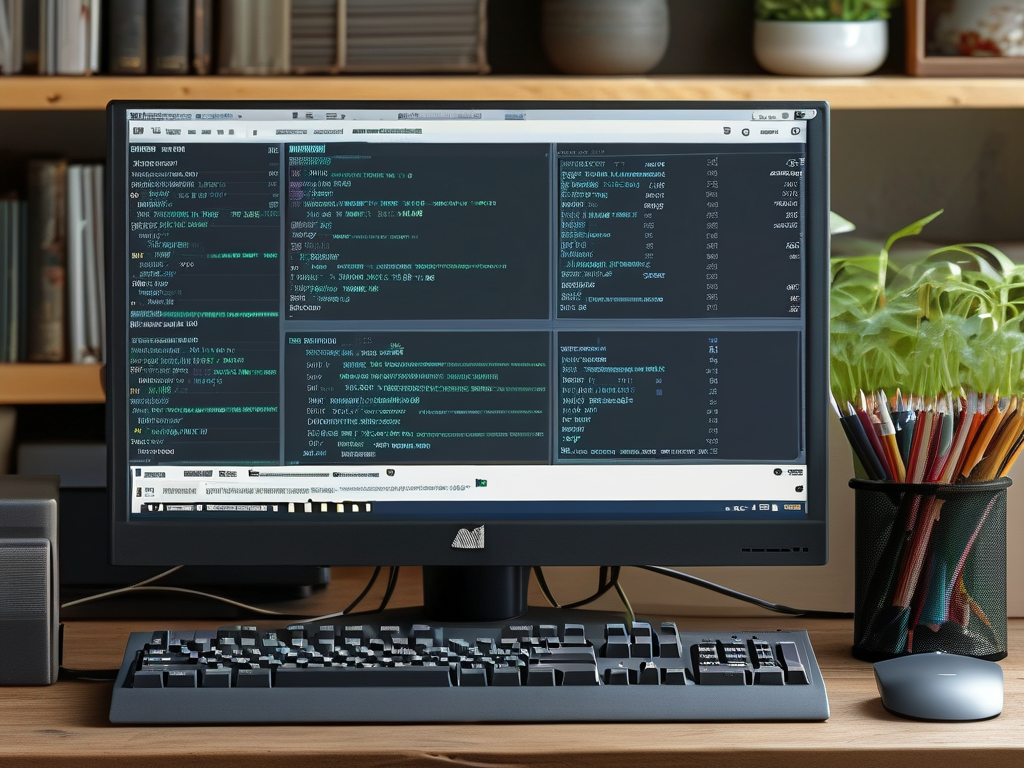Understanding how to calculate video memory size is essential for content creators editors and IT professionals managing storage resources This process involves analyzing multiple technical parameters that influence file dimensions while avoiding reliance on automated tools Let’s explore the fundamental principles through manual computation approaches

Video memory requirements depend primarily on four core elements: resolution color depth frame rate and duration These factors work synergistically to determine storage needs For uncompressed video the basic formula appears as:
Width (pixels) × Height (pixels) × Bit-Depth × Frames per Second × Duration (seconds) = Raw Data Size
Consider a 10-second HD clip (1920×1080) at 24-bit color depth and 30 fps:
1920 × 1080 = 2,073,600 pixels per frame
2,073,600 × 24 bits = 49,766,400 bits per frame
49,766,400 × 30 fps = 1,493,000,000 bits per second
1,493,000,000 × 10 seconds = 14,930,000,000 bits
Convert to gigabytes: 14,930,000,000 ÷ (8×1024³) ≈ 1.74 GB
This calculation demonstrates why professional video workflows require substantial storage capacity However modern compression algorithms like H.265 significantly reduce file sizes through spatial and temporal optimization The compression ratio varies depending on codec settings but typically ranges from 1:10 to 1:100 compared to raw footage
Bit depth plays a crucial role that many users overlook Standard 8-bit color uses 24 bits per pixel (8 bits per RGB channel) while 10-bit systems require 30 bits per pixel High dynamic range (HDR) content with 12-bit depth consumes 36 bits per pixel directly impacting memory needs
Duration conversions often cause calculation errors Remember that:
1 minute = 60 seconds
1 hour = 3,600 seconds
Always verify time measurements in seconds before applying the formula
Audio components add secondary storage requirements though generally less significant than video tracks Calculate audio separately using:
Sample Rate × Bit Depth × Channels × Duration
For compressed video files professionals use bitrate-based estimation:
Memory Size = (Video Bitrate + Audio Bitrate) × Duration
A 4K video streaming at 35 Mbps with 256 Kbps audio over 2 hours would require:
(35,000,000 + 256,000) bits × 7,200 seconds = 254,592,000,000 bits
Convert to gigabytes: 254,592,000,000 ÷ (8×1024³) ≈ 29.6 GB
Practical implementation requires Python scripts for repetitive calculations:
def calculate_video_size(width, height, bit_depth, fps, duration):
raw_bits = width height bit_depth fps duration
return raw_bits / (8 * 1024**3)
This function returns storage needs in gigabytes when fed proper parameters Always cross-verify results with multiple calculation methods to ensure accuracy particularly when planning large-scale storage solutions
Understanding these computational principles enables better decision-making regarding storage hardware codec selection and workflow optimization in digital media production environments