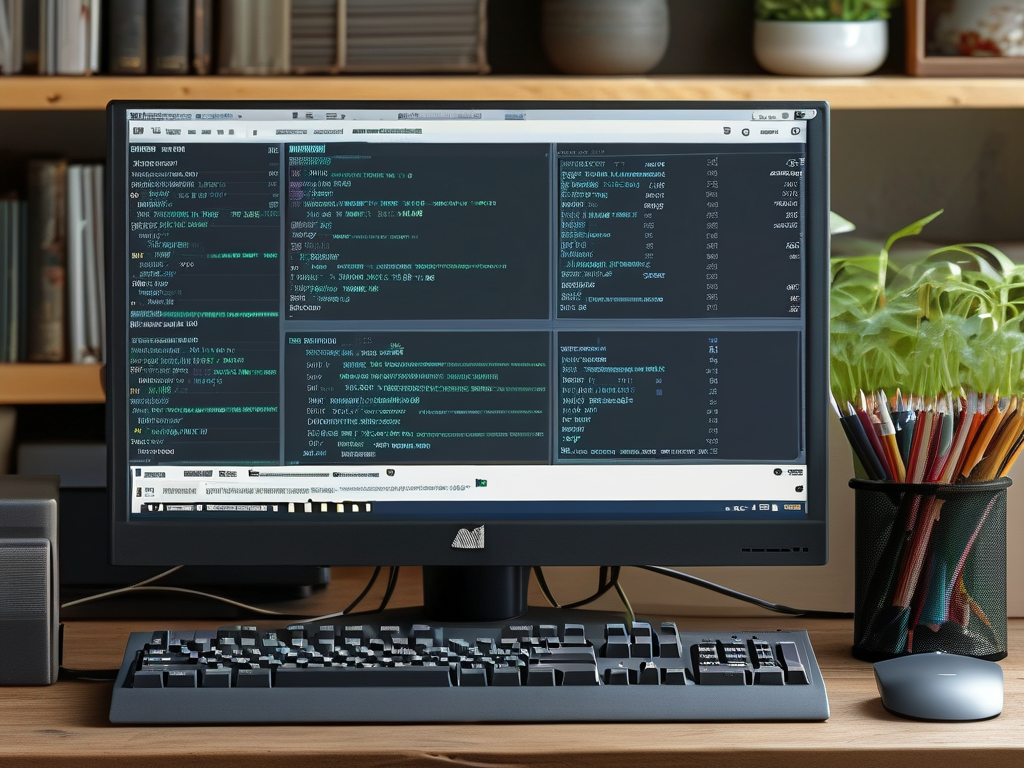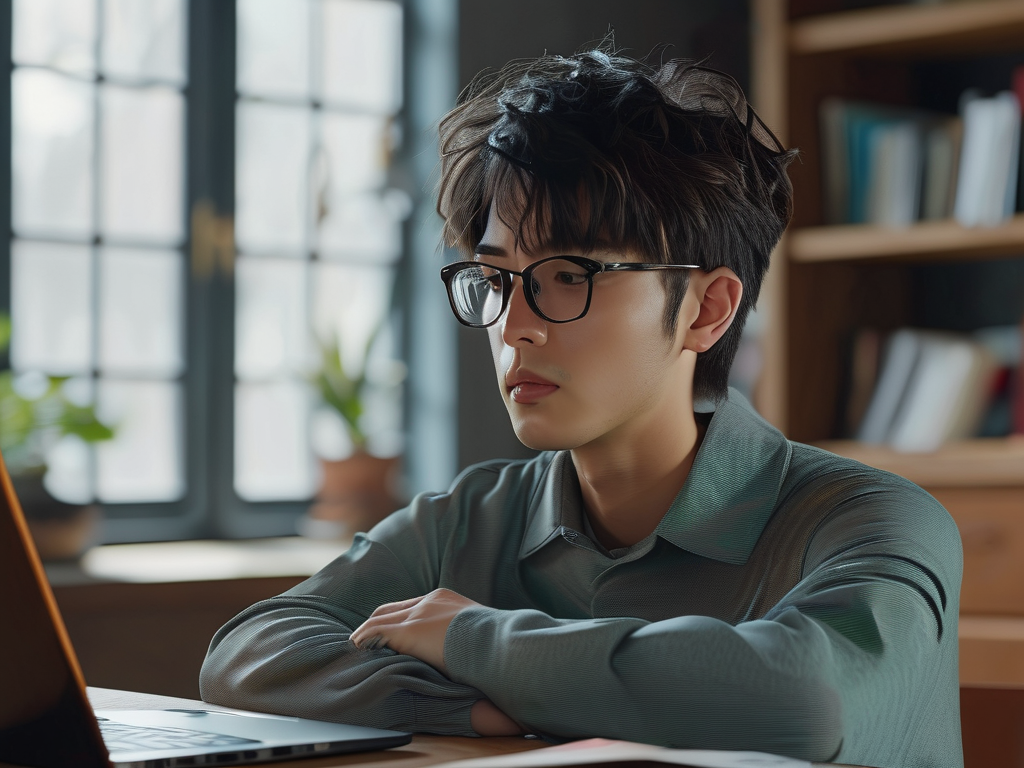Understanding how to estimate storage space for video recordings is essential for content creators, filmmakers, and anyone working with digital media. Whether you’re planning a short clip or a multi-hour project, calculating memory needs ensures you avoid storage shortages and maintain workflow efficiency. This guide breaks down the key factors and formulas to determine memory usage accurately.
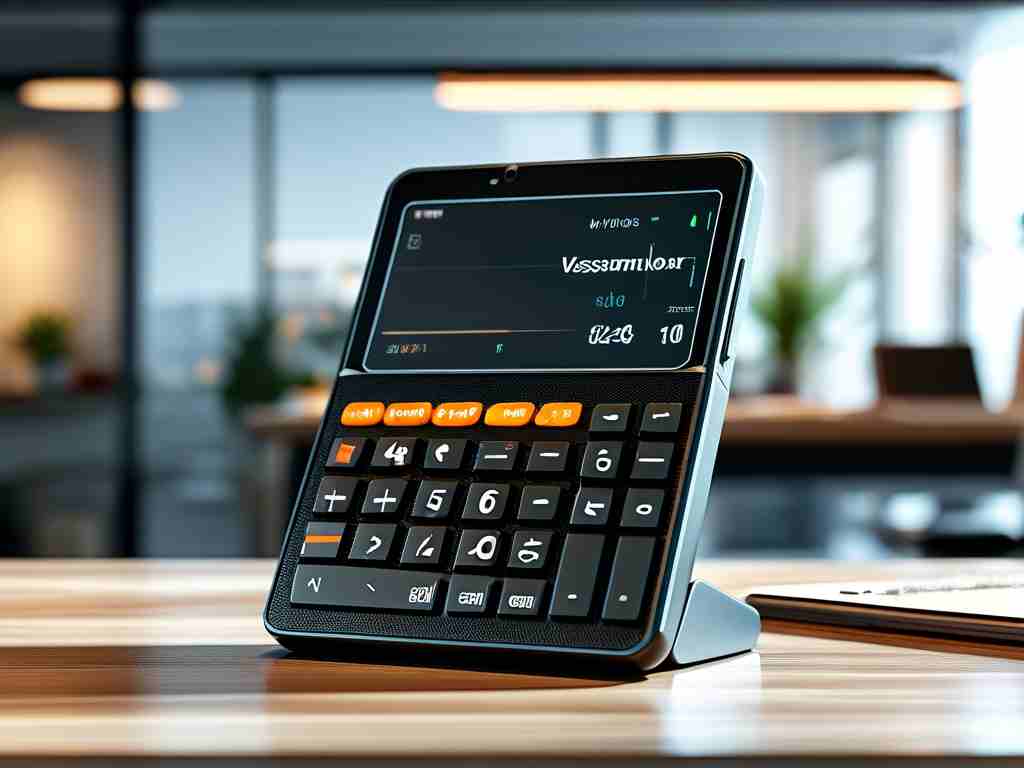
Key Factors Affecting Video File Size
Three primary variables influence the storage requirements of a video: resolution, frame rate, and bitrate. Resolution refers to the pixel dimensions (e.g., 1920x1080 for Full HD or 3840x2160 for 4K). Higher resolutions capture more detail but require significantly more storage. Frame rate, measured in frames per second (fps), determines how many individual images display each second. Common rates include 24 fps (cinematic) and 60 fps (smooth motion). Bitrate, expressed in megabits per second (Mbps), defines the amount of data processed per second. A higher bitrate improves quality but increases file size.
The Role of Video Codecs
Compression algorithms, or codecs, play a critical role in balancing quality and file size. Popular codecs like H.264, H.265 (HEVC), and AV1 use advanced techniques to reduce redundancy in video data. For example, H.265 can cut file sizes by up to 50% compared to H.264 while maintaining similar quality. When calculating storage needs, it’s important to note the codec’s efficiency. Professional workflows might use less compression for editing flexibility, while streaming platforms prioritize smaller files for faster delivery.
Calculating Storage Requirements
To estimate memory usage, use this formula:
File Size (GB) = (Bitrate (Mbps) × Duration (seconds)) / (8 × 1024) For instance, a 10-minute video (600 seconds) recorded at 25 Mbps would require:
(25 × 600) / (8 × 1024) ≈ 1.83 GB This calculation assumes constant bitrate (CBR). Variable bitrate (VBR) modes complicate estimates but often yield smaller files by adjusting data usage based on scene complexity.
Practical Examples
- Smartphone Recording: A 1080p video at 30 fps with a bitrate of 12 Mbps would consume roughly 0.9 GB per 10 minutes.
- 4K Drone Footage: At 100 Mbps, a 30-minute clip would need about 22 GB.
- Livestream Archiving: Saving a 2-hour stream at 6 Mbps (common for 720p) requires approximately 5.4 GB.
Adjusting for Audio and Metadata
While video dominates storage needs, audio tracks and metadata add minor overhead. A typical AAC audio track at 256 kbps adds about 0.12 GB per hour. Metadata (timestamps, geotags, etc.) usually accounts for less than 1% of total file size.
Tools and Software
Many cameras and editing tools display estimated recording times based on available storage. For manual checks, online calculators like Video Storage Planner or Bitrate Calculator simplify the process. Advanced users might script custom solutions using Python or Excel to factor in codec efficiency and variable bitrates.
Optimizing Storage Usage
To reduce memory demands without sacrificing quality:
- Use modern codecs like H.265 or AV1.
- Lower resolution when high detail isn’t critical (e.g., vlogs vs. product demos).
- Adjust bitrate based on motion intensity (lower for static scenes).
- Delete unused takes and redundant footage promptly.
Planning for Long-Term Projects
For multi-day shoots or surveillance systems, scale calculations by multiplying daily requirements by the project duration. Always allocate 10–20% extra space for unexpected changes or backups. Cloud storage and external drives offer flexible solutions for expanding needs.
By mastering these calculations, you can optimize resource allocation, streamline workflows, and focus on creating compelling content without storage-related interruptions.