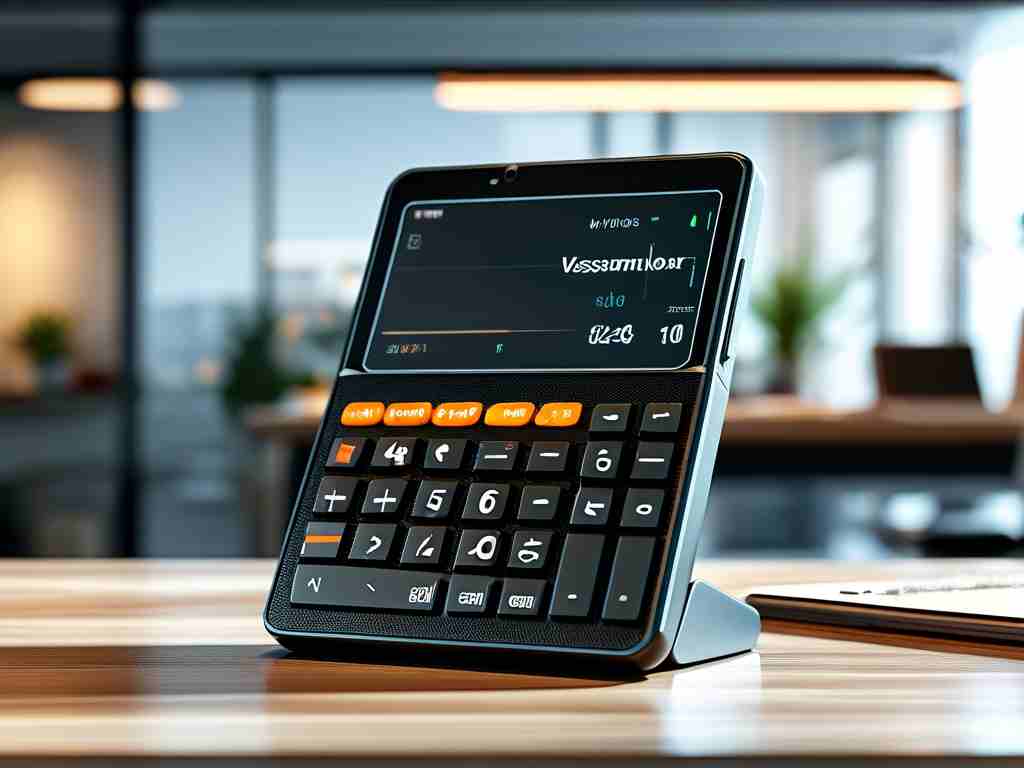Understanding how to calculate video memory size is essential for content creators, editors, and anyone working with digital media. Whether you're storing footage locally, uploading to cloud platforms, or optimizing file transfers, knowing the storage requirements helps manage resources efficiently. This article breaks down the key factors influencing video memory size and provides practical methods for accurate calculations.

Core Factors in Video Memory Calculation
Video file size depends on three primary elements: resolution, bitrate, and duration. Resolution determines the pixel dimensions (e.g., 1920x1080 for Full HD), directly affecting the amount of visual data. Bitrate, measured in megabits per second (Mbps), defines how much data is processed each second. Higher bitrates improve quality but increase file size. Duration simply multiplies the bitrate’s impact over time.
For example, a 10-minute 1080p video at 12 Mbps requires:
(12 Mbps × 60 seconds × 10 minutes) / 8 = 900 MB The division by 8 converts megabits to megabytes.
Codec and Compression Effects
Modern codecs like H.264, H.265, or AV1 use compression algorithms to reduce file sizes without significant quality loss. Compression ratios vary: H.265 typically achieves 50% smaller files than H.264 for similar quality. However, overly aggressive compression can introduce artifacts. Tools like FFmpeg or HandBrake let users adjust these settings:
ffmpeg -i input.mp4 -c:v libx265 -crf 28 output.mp4 This command applies H.265 encoding with a Constant Rate Factor (CRF) of 28, balancing size and quality.
Frame Rate and Color Depth
Lesser-discussed factors include frame rate (frames per second) and color depth. A 60 fps video consumes twice the data of 30 fps for the same duration. Color depth, such as 8-bit vs. 10-bit, also plays a role. Professional workflows using 10-bit color for HDR content require 25% more storage than standard 8-bit files.
Practical Calculation Workflow
- Determine resolution: Identify width × height in pixels.
- Select bitrate: Base this on intended use (e.g., 5 Mbps for web streaming, 100 Mbps for 4K archival).
- Factor in duration: Convert minutes to seconds (×60).
- Adjust for codec: Apply a compression ratio (e.g., 0.5 for H.265 vs. H.264).
Sample calculation for a 4K video (3840x2160) at 25 Mbps, 5 minutes long, using H.265:
(25 Mbps × 60 seconds × 5) / 8 × 0.5 = 234.375 MB Tools for Automated Estimates
Software like Adobe Media Encoder or online calculators simplify this process. For developers, libraries like OpenCV (Python) or MediaInfo (C++) can extract metadata programmatically:
import cv2
video = cv2.VideoCapture("sample.mp4")
bitrate = video.get(cv2.CAP_PROP_BITRATE)
Optimizing Storage Strategies
To minimize memory usage without sacrificing quality:
- Use modern codecs like VP9 or AV1
- Employ variable bitrate (VBR) encoding
- Trim unnecessary footage
- Store proxies for editing while archiving high-bitrate masters
By mastering these calculations, professionals can make informed decisions about storage solutions, cloud costs, and delivery formats. As video resolutions continue evolving—from 8K to immersive 360° formats—understanding memory fundamentals remains critical for efficient digital asset management.