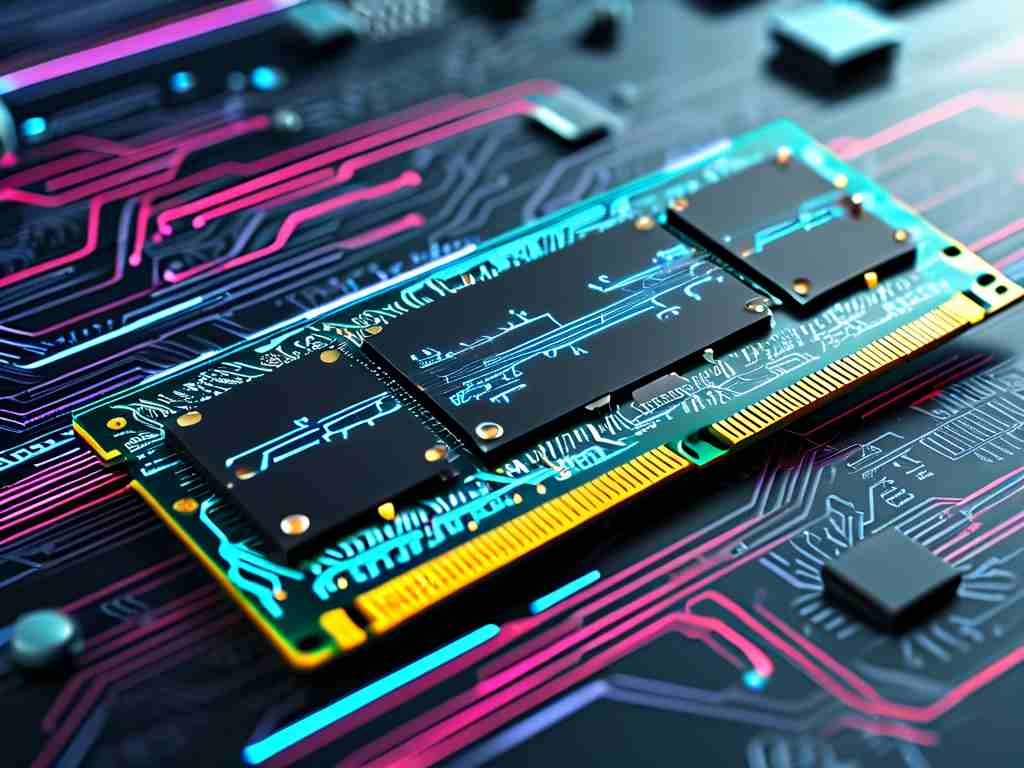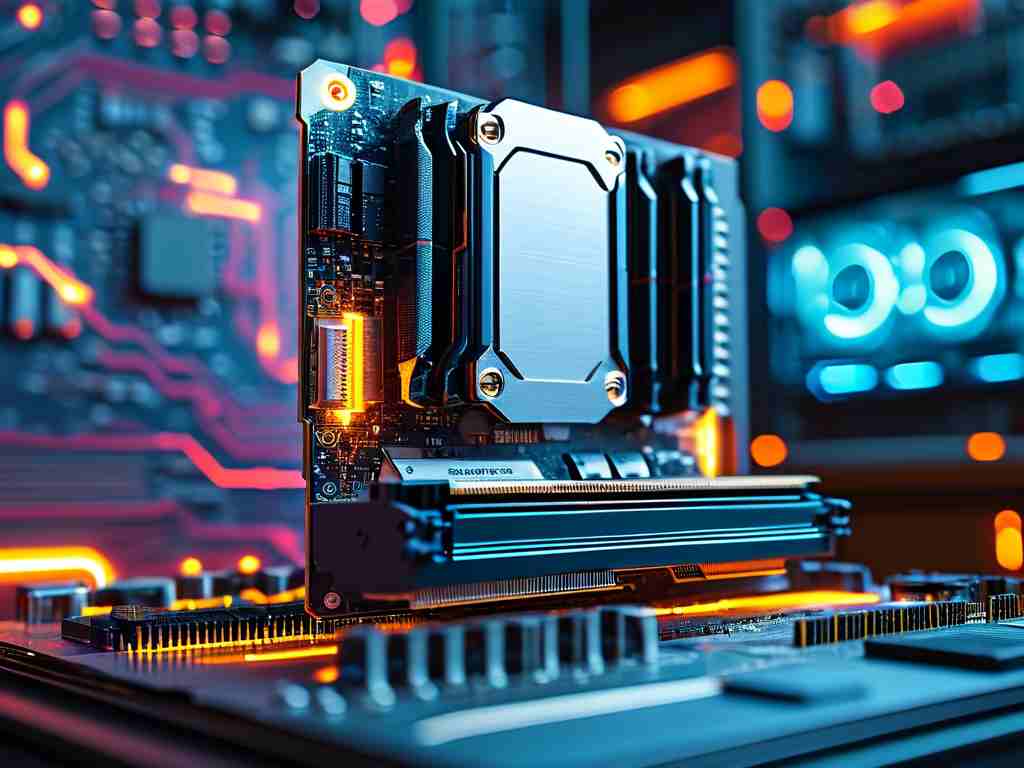Understanding how much storage space video recordings require is essential for content creators, filmmakers, and anyone working with digital media. Whether you’re recording a short clip for social media or a full-length documentary, calculating memory usage ensures you avoid unexpected storage shortages. This article breaks down the mathematical principles behind these calculations and provides practical examples.
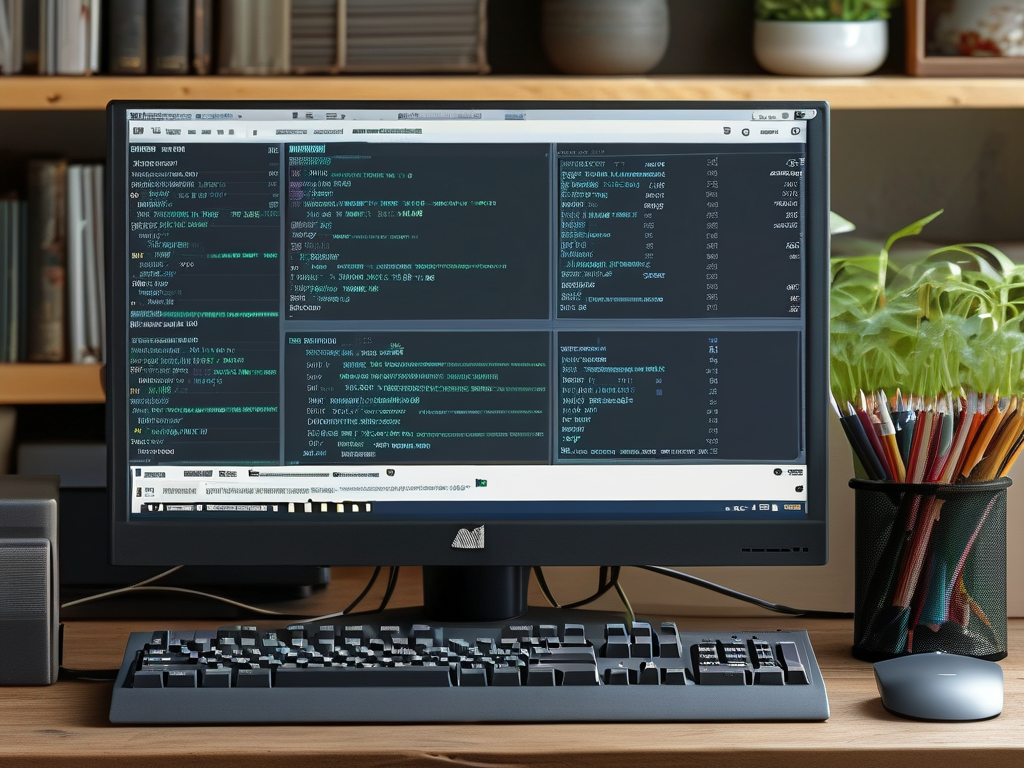
Key Factors Affecting Video File Size
Three primary factors determine the storage requirements of a video: resolution, frame rate, and bit depth. Higher-resolution videos (e.g., 4K vs. 1080p) contain more pixels, requiring more data to store visual details. Frame rate, measured in frames per second (FPS), impacts smoothness of motion—higher FPS values like 60 or 120 generate larger files. Bit depth, which defines color accuracy, also plays a role. For instance, 10-bit color captures more shades than 8-bit, increasing file size.
Additionally, the codec (compression-decompression algorithm) used to encode the video significantly affects storage. Modern codecs like H.265 (HEVC) compress files more efficiently than older formats like H.264, reducing storage needs without sacrificing quality.
The Core Calculation Formula
The fundamental formula to estimate video file size is:

File Size (GB) = (Bitrate × Duration) ÷ (8 × 1024³) Here, bitrate (measured in megabits per second, Mbps) represents the amount of data processed per second. Duration is the video’s length in seconds. For example, a 10-minute video (600 seconds) recorded at 50 Mbps would require:
(50 × 600) ÷ (8 × 1,048,576) ≈ 3.58 GB This formula assumes constant bitrate encoding. Variable bitrate (VBR), which adjusts data usage based on scene complexity, may yield smaller file sizes for static content.
Step-by-Step Calculation Guide
- Determine Resolution and Frame Rate: Start by identifying your camera or software settings. A 4K video at 30 FPS typically has a higher bitrate than 1080p at 24 FPS.
- Estimate Bitrate: Use codec-specific bitrate tables. For H.265, a 4K video at 30 FPS might use 40–60 Mbps, while H.264 could require 80–100 Mbps for similar quality.
- Convert Units: Ensure all values align—convert minutes to seconds and gigabytes to bits where necessary.
- Apply the Formula: Plug the numbers into the equation to calculate approximate storage needs.
Practical Example
Imagine recording a 90-minute concert in 4K (3840×2160 pixels) using H.265 at 50 Mbps. The calculation would be:
File Size = (50 × 90 × 60) ÷ (8 × 1024³) ≈ 31.6 GB This means you’d need at least 32 GB of free space. Always allocate extra storage (10–20%) to account for metadata and unexpected variations.
Optimizing Storage Usage
To reduce file sizes without compromising quality:
- Use Efficient Codecs: H.265 or AV1 offer better compression than older formats.
- Adjust Resolution: Lower resolutions (e.g., 1080p instead of 4K) dramatically cut storage needs.
- Limit Frame Rates: Use 24–30 FPS for standard content instead of 60 FPS unless high motion is critical.
- Trim Unnecessary Footage: Edit raw footage early to delete unused clips.
Advanced Considerations
Professionals working with RAW or uncompressed video formats face exponentially larger files. For instance, RAW 4K at 24 FPS can consume 2 GB per minute—over 200 GB for a two-hour project. In such cases, terabyte-scale drives or network-attached storage (NAS) systems become necessary.
Tools for Automated Calculations
Many camera apps and editing software now include built-in storage estimators. For manual workflows, online calculators like “Video Storage Calculator” or “Bitrate Calculator” simplify the math. Developers can integrate custom scripts using Python:
def calculate_storage(bitrate_mbps, duration_minutes):
duration_seconds = duration_minutes * 60
file_size_gb = (bitrate_mbps * duration_seconds) / (8 * 1024**3)
return round(file_size_gb, 2)
print(calculate_storage(50, 90)) # Output: 31.64
Accurately calculating video storage requirements prevents workflow disruptions and helps budget for hardware upgrades. By mastering bitrate math and adopting efficient recording practices, creators can optimize their storage strategy for any project size. Always validate calculations with real-world tests, as codec efficiency and scene complexity can introduce variability.