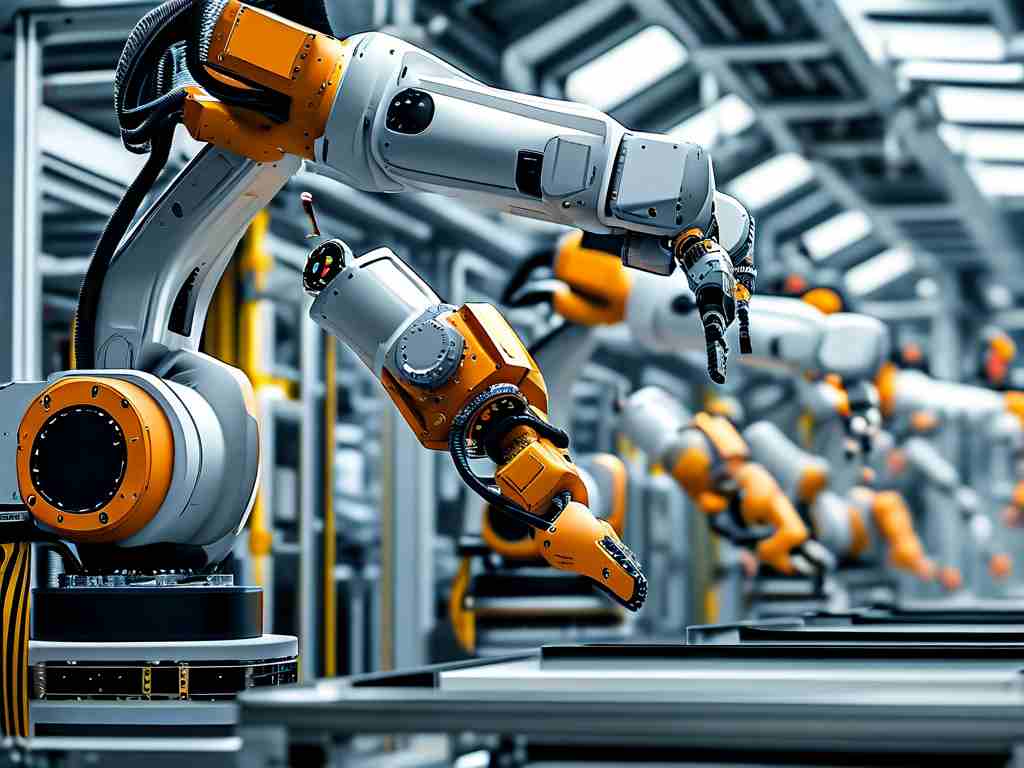In today’s fast-paced development landscape, automating local deployment has become a critical step for teams aiming to streamline workflows and reduce human error. By integrating automation tools, developers can ensure consistent environments, accelerate testing, and focus more on innovation rather than repetitive setup tasks. This article explores practical strategies for implementing automated local deployment, complete with code examples and best practices.

Why Automate Local Deployment?
Manual deployment processes are prone to inconsistencies, especially when multiple team members work across different operating systems or configurations. Automation eliminates these disparities by codifying environment setups. For instance, using tools like Docker or Vagrant, teams can define infrastructure-as-code (IaC) configurations that run uniformly on any machine. Consider this Docker Compose snippet for a web application:
version: '3'
services:
web:
image: nginx:latest
ports:
- "8080:80"
db:
image: postgres:13
environment:
POSTGRES_PASSWORD: example
This configuration ensures that every developer’s local environment mirrors production, reducing "it works on my machine" conflicts.
Key Tools for Automation
- Containerization (Docker): Containers package applications and dependencies into isolated units, ensuring portability.
- Configuration Management (Ansible): Ansible playbooks automate server setup and software installation.
- Version-Controlled Scripts (Git): Store deployment scripts in repositories to track changes and collaborate efficiently.
For example, an Ansible playbook to set up a Python environment might include:
- name: Install Python dependencies
hosts: localhost
tasks:
- name: Ensure pip is installed
apt:
name: python3-pip
state: present
Overcoming Common Challenges
While automation offers clear benefits, teams often face hurdles such as tool complexity or legacy system compatibility. Start small by automating one component—like database migrations—before scaling. Use incremental scripting to handle legacy systems. For instance, a Bash script to automate backups before deployment:
#!/bin/bash TIMESTAMP=$(date +%Y%m%d%H%M) pg_dump -U postgres mydb > backup_$TIMESTAMP.sql
Security Considerations
Automation scripts often require sensitive data, such as API keys or database credentials. Avoid hardcoding these into files. Instead, use environment variables or secret management tools like HashiCorp Vault. For local development, a .env file (excluded from version control) can store variables:
DB_PASSWORD=mysecurepassword API_KEY=abc123xyz
Testing Automated Workflows
Before rolling out automation, validate it using sandbox environments. Tools like GitHub Actions or GitLab CI/CD allow testing workflows in isolated runners. Below is a GitHub Actions snippet to test a Docker build:
name: Build and Test
on: [push]
jobs:
build:
runs-on: ubuntu-latest
steps:
- name: Checkout code
uses: actions/checkout@v2
- name: Build Docker image
run: docker build -t myapp .
Future-Proofing Your Automation
As projects evolve, update automation scripts to align with new requirements. Regularly review tools and dependencies—outdated versions may introduce vulnerabilities or compatibility issues. Adopt a modular approach, breaking scripts into reusable components for easier maintenance.
Automating local deployment is no longer optional for teams prioritizing efficiency and reliability. By leveraging containerization, configuration management, and version-controlled workflows, developers can eliminate manual errors and accelerate delivery. Start with incremental automation, prioritize security, and continuously refine processes to stay ahead in an ever-evolving tech ecosystem.