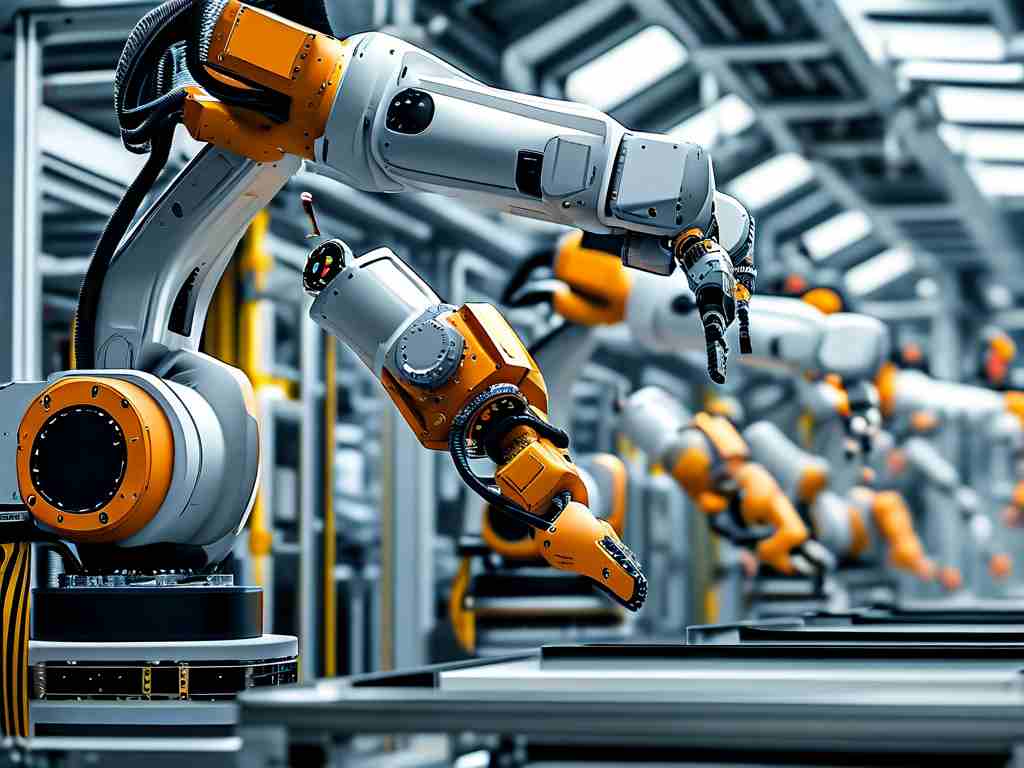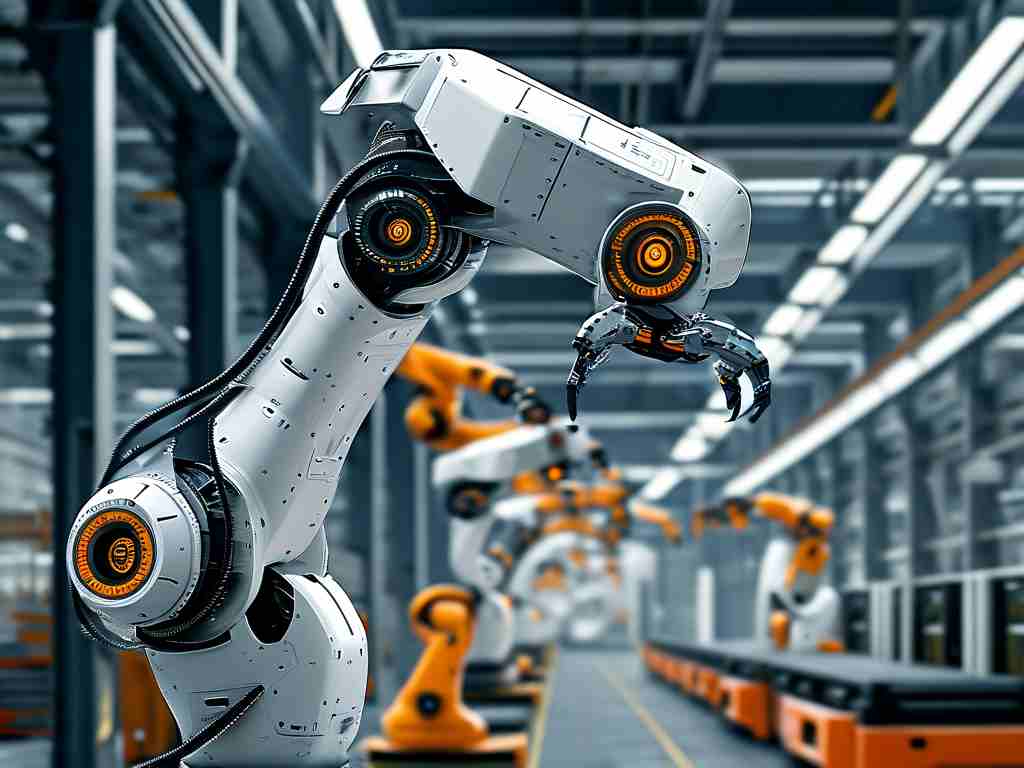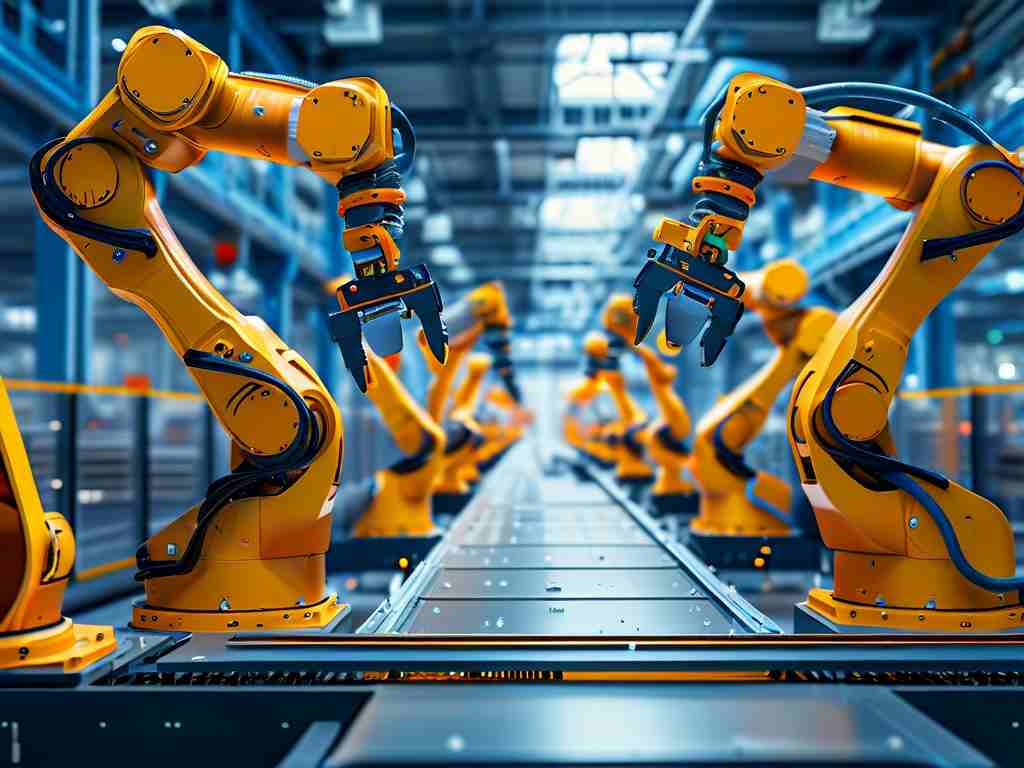The recent meeting on school automation deployment sparked lively discussions among our IT team, focusing on streamlining software updates and infrastructure management to boost educational efficiency. Held last Thursday in the conference room, the session brought together administrators, developers, and support staff from various departments, all united by a shared goal: to eliminate manual errors and accelerate deployment cycles in our learning environments. As the lead facilitator, I kicked off by highlighting how outdated processes—like manual script runs for app updates—were draining resources and causing delays in classroom technology rollouts. For instance, one teacher shared how a delayed math app deployment disrupted a critical lesson, emphasizing the urgency for change. This set the stage for deep dives into practical solutions, with the core agenda revolving around selecting the right tools, designing scalable workflows, and addressing security concerns unique to educational settings.

We explored several automation frameworks, with Jenkins emerging as a top contender due to its flexibility and cost-effectiveness for schools. A key demonstration featured a sample pipeline script that automates testing and deployment of educational apps. Here’s a simple Jenkinsfile snippet we discussed, which handles basic deployment for a student portal application:
pipeline {
agent any
stages {
stage('Build') {
steps {
sh 'mvn clean package'
}
}
stage('Test') {
steps {
sh 'mvn test'
}
}
stage('Deploy') {
steps {
sh 'scp target/*.war user@school-server:/opt/tomcat/webapps'
}
}
}
}
This code triggered debates on customization; for example, integrating Docker containers was proposed to handle varying app dependencies across different grades, ensuring consistency from elementary labs to high school coding classes. Security took center stage too, with robust talks on implementing role-based access controls to protect student data. One developer recounted a near-miss incident where an unsecured manual deployment almost exposed sensitive records, reinforcing why automation with built-in audits is non-negotiable. We also covered real-world success stories, like a pilot at Lincoln High that cut deployment times by 70% after adopting similar scripts, freeing up staff for student support instead of IT firefighting.
Challenges weren't glossed over, though. Training emerged as a hurdle, with non-tech staff expressing anxiety over learning new systems. To counter this, we brainstormed phased rollouts starting with small-scale workshops and peer mentoring—proven to build confidence gradually. Budget constraints surfaced too, but arguments centered on long-term savings; automating deployments reduces overtime costs and minimizes downtime-related losses, as evidenced by case studies from peer institutions. Looking ahead, the meeting concluded with actionable steps: forming a task force to draft a deployment policy by next month and scheduling follow-up demos for tools like Ansible for configuration management. Attendees left energized, with many noting how this shift could transform not just IT operations but also enhance student engagement through faster, more reliable tech access. In essence, this meeting wasn't just about code—it was a catalyst for cultural change, driving our school toward a future where technology empowers educators seamlessly.