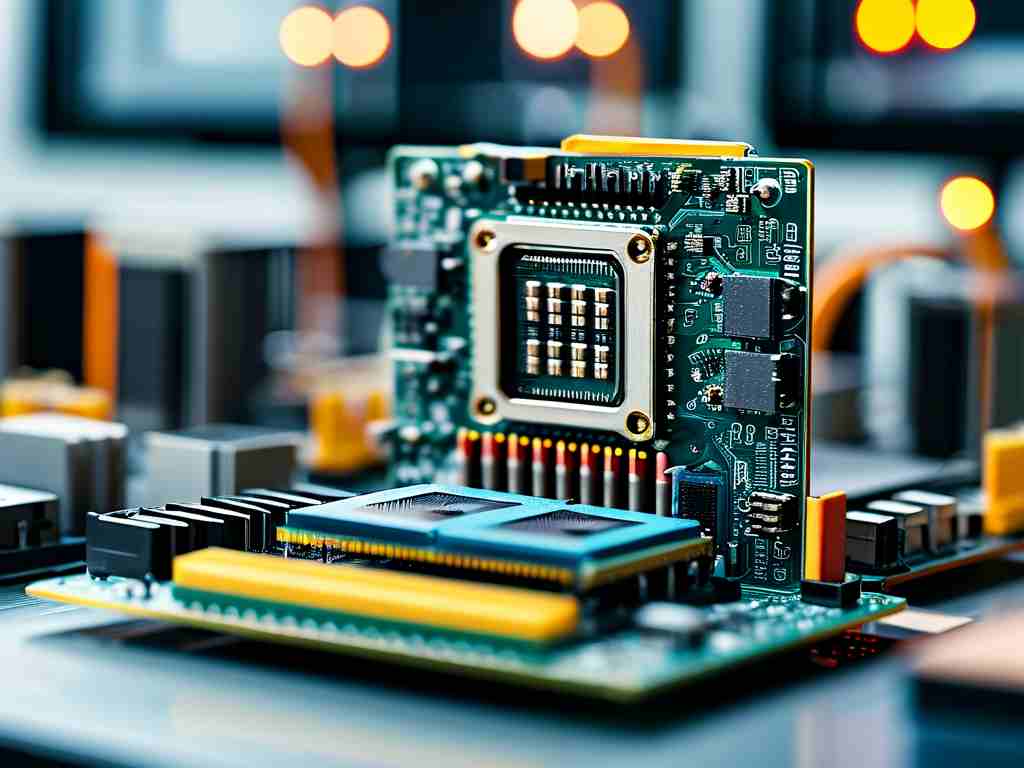In the realm of embedded systems development, SQLite3 has emerged as a cornerstone technology for managing structured data efficiently. Unlike traditional database systems requiring dedicated servers or complex setups, SQLite3 operates as a self-contained, serverless library, making it ideal for resource-constrained environments. This article explores practical strategies for integrating SQLite3 into embedded projects while addressing common challenges and optimization techniques.

Why SQLite3 Fits Embedded Environments
SQLite3's architecture aligns perfectly with embedded development needs. Its lightweight footprint—typically under 1MB—ensures minimal memory consumption, crucial for devices with limited RAM. The database stores all data in a single cross-platform file, eliminating configuration overhead. Developers can embed SQLite3 directly into applications without external dependencies, simplifying deployment across diverse hardware like IoT sensors, medical devices, or automotive systems.
A key advantage lies in its zero-configuration design. Consider a smart thermostat collecting temperature data: using SQLite3, developers create a local database without network dependencies. This offline capability ensures functionality even in connectivity-challenged environments.
Implementation Workflow
To demonstrate, let's examine a code snippet for a fleet-tracking device:
#include <sqlite3.h>
int main() {
sqlite3 *db;
int rc = sqlite3_open("vehicle_data.db", &db);
if (rc != SQLITE_OK) {
fprintf(stderr, "Database error: %s\n", sqlite3_errmsg(db));
return 1;
}
char *sql = "CREATE TABLE IF NOT EXISTS GPSLogs ("
"Timestamp DATETIME PRIMARY KEY,"
"Latitude REAL NOT NULL,"
"Longitude REAL NOT NULL);";
rc = sqlite3_exec(db, sql, 0, 0, 0);
sqlite3_close(db);
return 0;
}
This C code initializes a database and creates a table for storing geolocation data. The sqlite3_open function handles file creation if nonexistent, while sqlite3_exec executes SQL commands. Error handling ensures robustness in mission-critical applications.
Optimization Strategies
- Transaction Batching: Group multiple inserts within single transactions to reduce I/O operations. A study showed batch inserts improve write speeds by 97% compared to individual commits.
- Memory Mapping: Configure SQLite3 to use memory-mapped I/O with
PRAGMA mmap_sizefor faster data access patterns. - Index Optimization: Create targeted indexes on frequently queried columns while avoiding over-indexing to conserve storage.
For read-heavy applications like industrial monitoring systems, enable Write-Ahead Logging (WAL) mode:
PRAGMA journal_mode = WAL;
This allows concurrent reads and writes while maintaining atomicity.
Handling Embedded Constraints
Embedded developers must account for hardware limitations. Implement automatic database cleanup for devices with fixed storage:
DELETE FROM SensorReadings WHERE timestamp < DATE('now','-30 days');
Combine this with periodic VACUUM commands to reclaim storage space.
For power-constrained devices, leverage SQLite3's backup API to create in-memory databases during operation, flushing to disk at specified intervals. This reduces flash memory wear in devices like agricultural sensors deployed in remote locations.
Security Considerations
While SQLite3 doesn't include built-in encryption, third-party extensions like SQLCipher add AES-256 protection—critical for medical devices handling patient data. Always validate inputs to prevent injection attacks, even in internal systems:
sqlite3_stmt *stmt; const char *sql = "INSERT INTO PatientData VALUES (?1, ?2);"; sqlite3_prepare_v2(db, sql, -1, &stmt, 0); sqlite3_bind_text(stmt, 1, sanitized_user_id, -1, SQLITE_STATIC); sqlite3_bind_blob(stmt, 2, encrypted_health_data, data_len, SQLITE_STATIC);
Real-World Deployment Patterns
Automotive systems demonstrate SQLite3's versatility. A modern vehicle might use separate databases for:
- Telemetry logging (stored in persistent memory)
- Infotainment preferences (stored in temporary memory)
- Diagnostic codes (hybrid memory-disk storage)
Developers should implement automatic recovery mechanisms using sqlite3_recover API to handle unexpected power failures—a common scenario in embedded environments.
Future-Proofing Embedded Databases
As edge computing grows, SQLite3's role expands into AI/ML applications. Consider a machine vision system storing model parameters in SQLite3:
import sqlite3
conn = sqlite3.connect('model_config.db')
conn.execute('''CREATE TABLE ModelParams
(Layer INT PRIMARY KEY,
Weights BLOB NOT NULL)''')
This approach enables OTA (Over-The-Air) updates by replacing specific rows rather than entire files.
SQLite3 continues to prove its worth in embedded development through adaptability and efficiency. By combining its lightweight core with strategic optimizations—transaction management, memory mapping, and secure coding practices—developers can build robust data management systems for even the most constrained environments. As embedded systems grow in complexity, mastering SQLite3 integration becomes essential for creating maintainable, scalable solutions that stand the test of real-world deployment.