Effective memory management remains a critical yet often overlooked aspect of developing performant applications with Pixi.js. As a powerful WebGL-based rendering engine, Pixi.js handles complex visual workloads effortlessly – until memory leaks surface. Through three years of hands-on experience with interactive data visualization projects, I've identified practical strategies to optimize resource handling while avoiding common pitfalls.
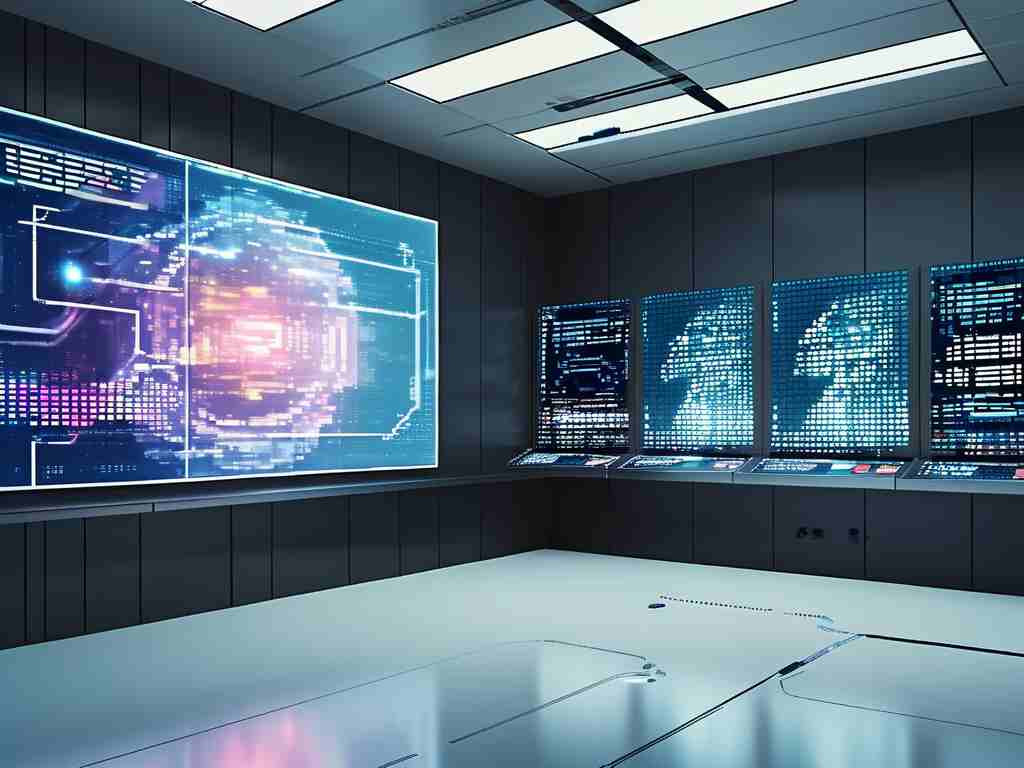
The Hidden Cost of Unmanaged Assets
Every texture, graphic, and sprite in Pixi.js carries memory weight. A single uncompressed 1024x1024 RGBA texture consumes 4MB of memory – a detail that becomes critical when loading numerous high-resolution assets. The real challenge emerges when developers assume Pixi's automatic garbage collection handles cleanup. While JavaScript manages standard objects, WebGL textures and renderer-specific resources require explicit disposal through destroy() methods.
Consider this common oversight:
const createTemporarySprite = () => {
const texture = PIXI.Texture.from('asset.png');
return new PIXI.Sprite(texture);
};
app.stage.addChild(createTemporarySprite());
This creates a persistent texture in GPU memory even after removing the sprite. The proper cleanup requires:
sprite.destroy({ texture: true, baseTexture: true });
Texture Pooling Patterns
Smart texture reuse dramatically reduces memory churn. For frequently used assets like UI elements, implement a caching system:
const textureCache = new Map();
function getCachedTexture(url) {
if (!textureCache.has(url)) {
textureCache.set(url, PIXI.Texture.from(url));
}
return textureCache.get(url);
}
Combine this with reference counting to track usage. When a sprite using cached texture gets destroyed, decrement the counter and destroy the texture only when all references disappear.
Memory Profiling Techniques
Pixi's internal utils package provides memory insights:
import { utils } from 'pixi.js';
console.log(utils.TextureCache); // Inspect cached textures
console.log(utils.BaseTextureCache); // Monitor base textures
For deeper analysis, Chrome DevTools' Memory tab reveals retained WebGL textures. Capture heap snapshots before/after scene transitions to identify orphaned resources.
Event Listener Leaks
Interactive objects often create hidden memory ties. A sprite with user input handlers:
const interactiveSprite = new PIXI.Sprite(texture);
interactiveSprite.interactive = true;
interactiveSprite.on('click', handleClick);
Always remove event listeners before destruction:
interactiveSprite.off('click', handleClick);
interactiveSprite.destroy();
Dynamic Resource Scaling
Adaptive texture resolution based on device capabilities prevents memory bloat. Implement resolution tiers:
const RESOLUTION_MAP = {
'low': 0.5,
'medium': 0.75,
'high': 1
};
function loadAdaptiveTexture(url, quality) {
const texture = PIXI.Texture.from(url);
texture.baseTexture.setResolution(RESOLUTION_MAP[quality]);
return texture;
}
Scene Transition Protocol
Establish strict cleanup routines when switching application states:
- Remove all display objects from stage
- Destroy objects with
{ children: true }flag - Clear unmanged WebGL resources like filters or shaders
- Force garbage collection via
utils.clearTextureCache()
Proactive memory management in Pixi.js separates polished applications from those plagued by crashes and stutters. Through methodical texture handling, event listener hygiene, and profiling vigilance, developers can maintain smooth performance even in graphics-intensive projects. Remember: Pixi.js provides the tools, but sustainable memory practices require deliberate implementation.









