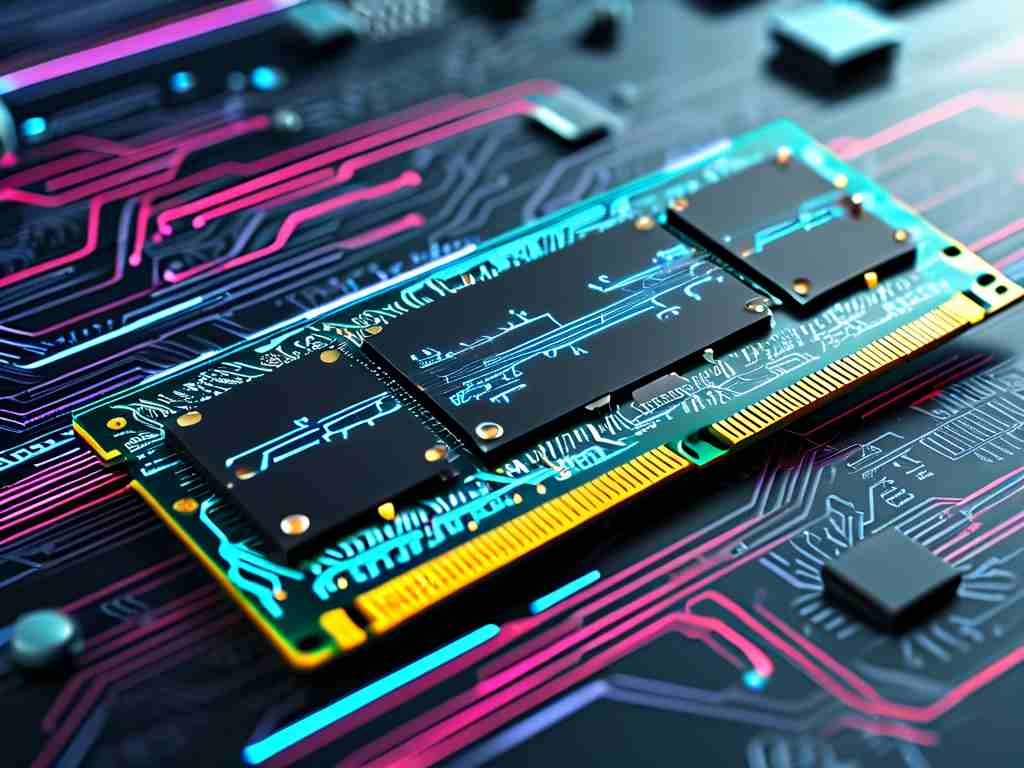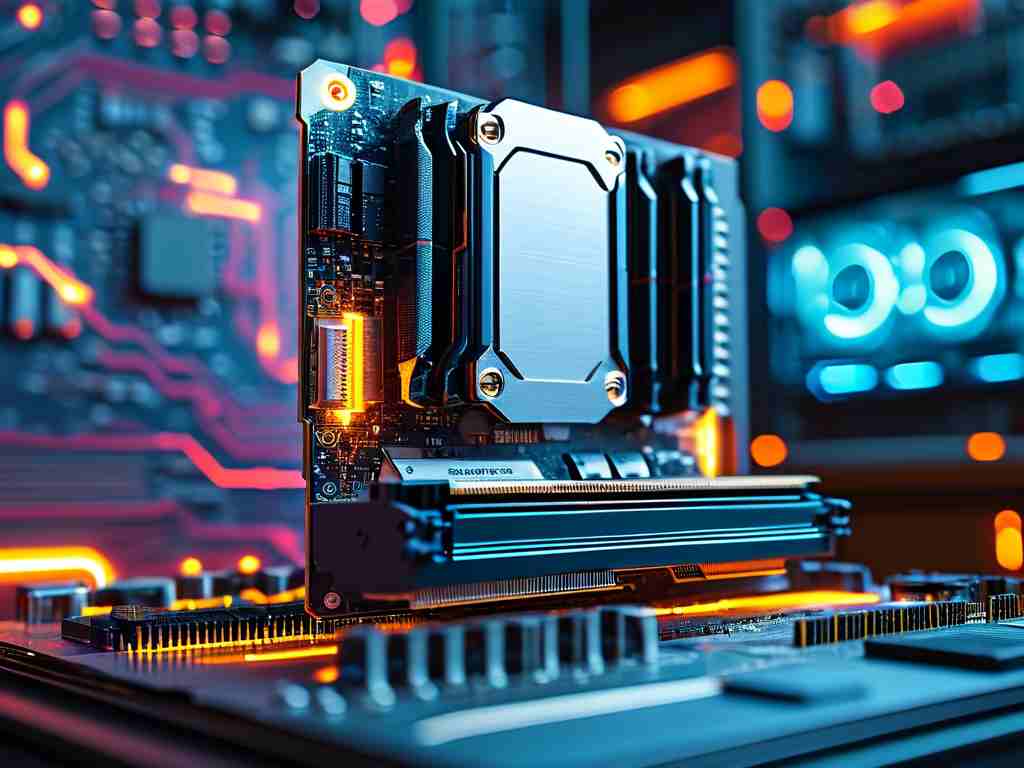Understanding how computer systems calculate video memory requirements is essential for optimizing graphical performance in applications ranging from gaming to video editing. This article explores the technical principles behind video memory allocation and provides practical methods to estimate memory needs.

Fundamentals of Video Memory
Video memory (VRAM) stores image data temporarily to enable fast rendering on displays. Its capacity directly impacts resolution, color depth, and frame rate capabilities. Modern GPUs use dedicated VRAM chips, such as GDDR6 or HBM2, designed for high-bandwidth data transfer. The formula for calculating basic video memory consumption is:
Memory (MB) = (Width × Height × Bits Per Pixel × Frames Buffered) / (8 × 1024 × 1024) For example, a 1920×1080 resolution at 32 bits per pixel with triple buffering requires:
(1920 × 1080 × 32 × 3) / (8,388,608) ≈ 23.73 MB.
Key Factors Affecting Memory Usage
- Resolution: Higher resolutions (e.g., 4K vs. HD) exponentially increase pixel count. A 3840×2160 image contains four times as many pixels as 1920×1080.
- Color Depth: Standard 32-bit color (8 bits per RGBA channel) consumes more memory than 16-bit configurations.
- Anti-Aliasing: Techniques like MSAA require additional memory to store supersampled textures.
- Texture Quality: High-resolution textures in 3D applications may occupy hundreds of megabytes independently.
Real-World Application Scenarios
Game developers often face memory constraints when designing assets. A modern AAA title might allocate:
- 4 GB for base textures
- 2 GB for geometry data
- 1.5 GB for shadow maps
- 0.5 GB for post-processing effects
This totals 8 GB, explaining why GPUs with less VRAM struggle with ultra-quality settings. Video editing software like Adobe Premiere Pro uses memory differently, prioritizing frame buffers for real-time previews. A 60fps 8K RAW project could require over 12 GB of dedicated VRAM.
Compression and Optimization
Modern GPUs employ lossless compression algorithms like Delta Color Compression (DCC) to reduce effective memory usage. These techniques can achieve 2:1 to 4:1 compression ratios without visual quality loss. However, compressed data requires decompression during rendering, creating a trade-off between memory savings and computational overhead.
Future Trends
Emerging technologies are reshaping video memory paradigms:
- Unified Memory Architectures (e.g., Apple M-series chips) share memory between CPU and GPU
- Ray tracing acceleration demands specialized memory structures
- AI upscaling (DLSS/FSR) generates additional intermediate frames, increasing memory pressure
Practical Calculation Guide
To estimate video memory needs for a custom application:
- Determine maximum resolution
- Select color depth (typically 32-bit for modern systems)
- Account for auxiliary buffers (depth/stencil buffers, G-buffers)
- Multiply by safety factor (1.5-2x) for headroom
A 2560×1440 gaming setup with 10-bit HDR would require:
Base buffer: 2560 × 1440 × 10 × 3 (triple buffering) = 105,840,000 bits ≈ 12.6 MB
Additional buffers (depth, normals, lighting): ≈ 50 MB
Total estimated: 62.6 MB × 2 (safety factor) = 125.2 MB
Accurate video memory calculation requires understanding both theoretical formulas and practical implementation details. As display technologies advance toward 8K/120Hz and beyond, proper memory allocation remains critical for maintaining smooth graphical performance across applications. Professionals should regularly benchmark their systems using tools like GPU-Z or RenderDoc to validate memory utilization patterns.