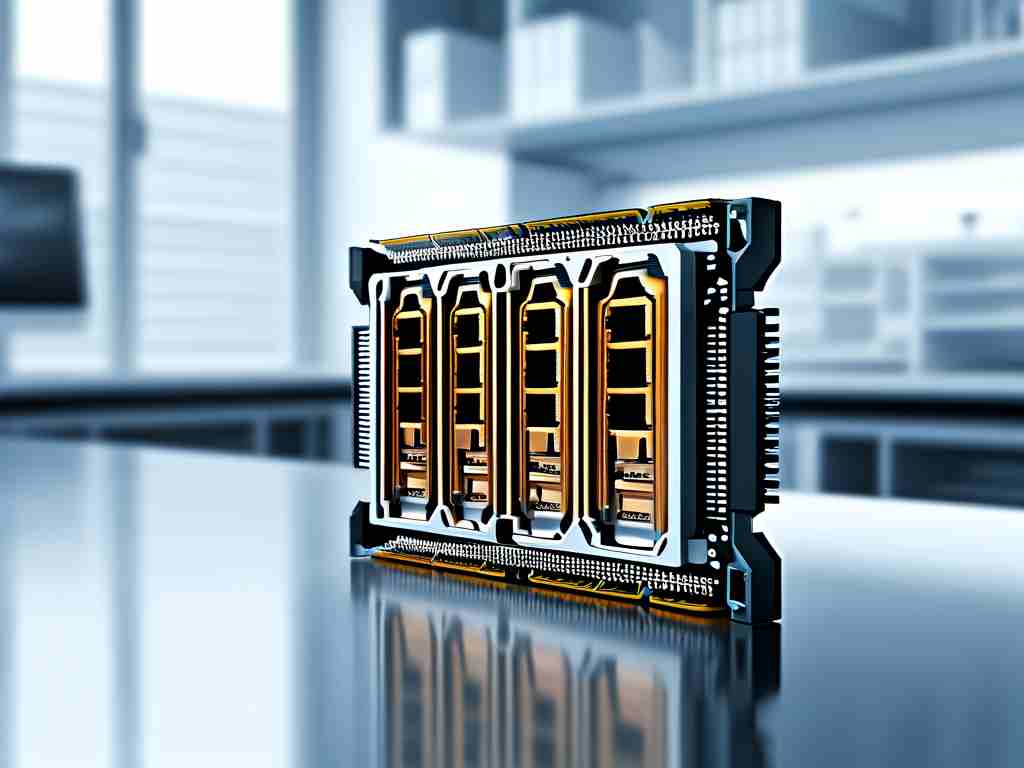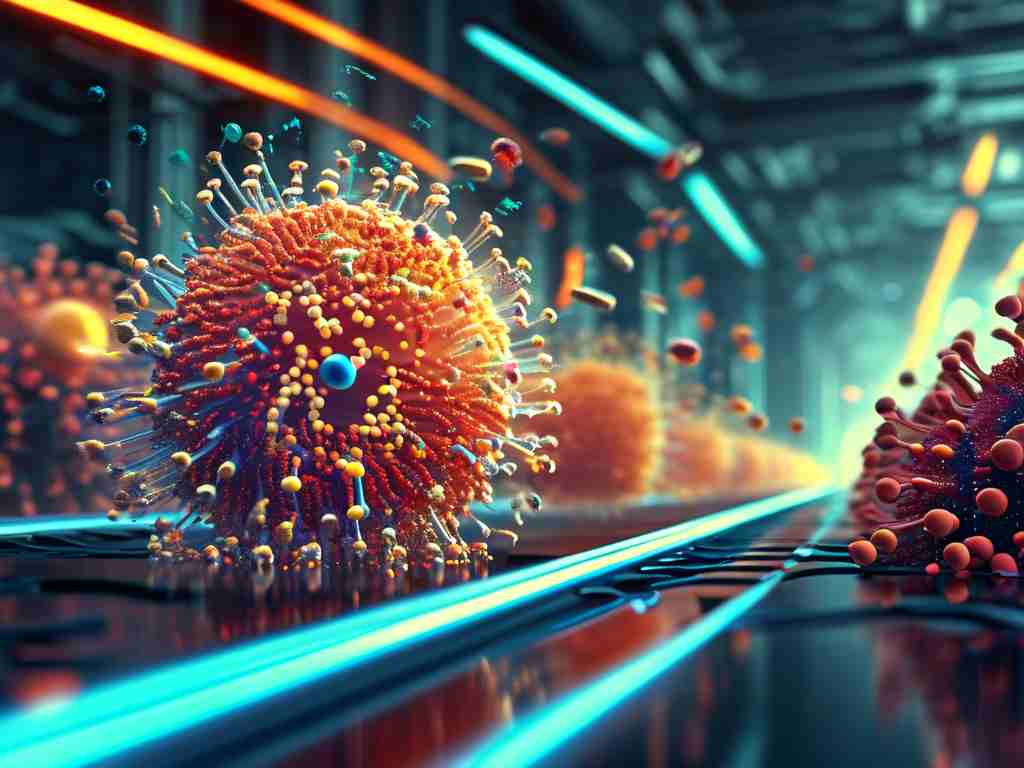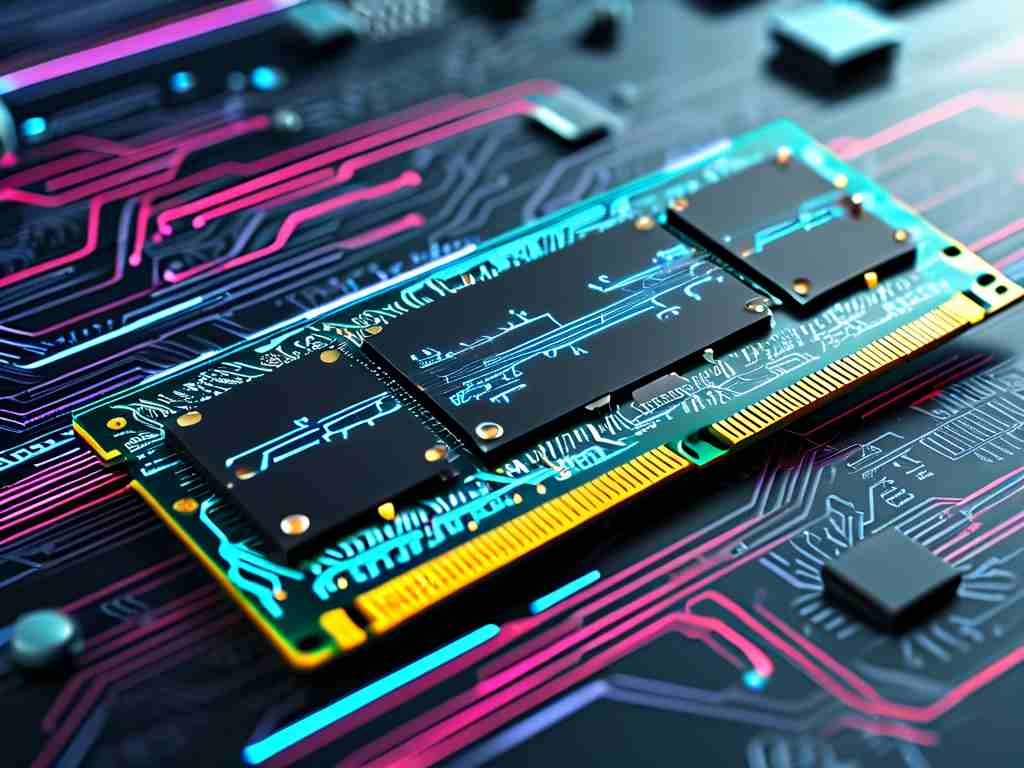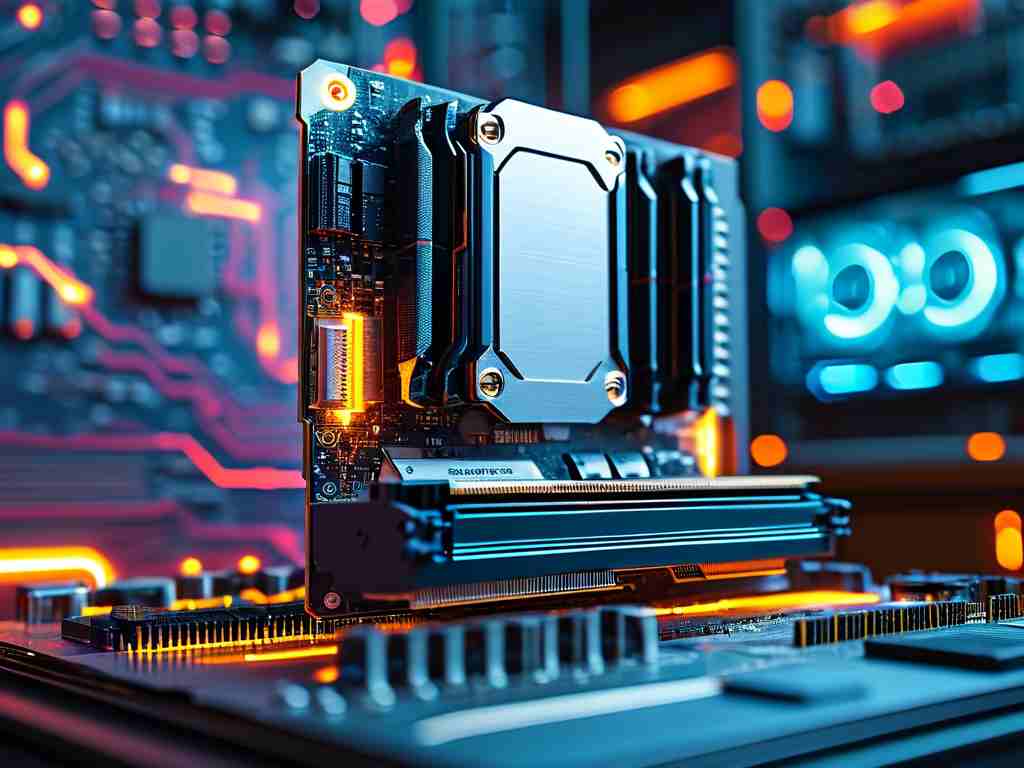Understanding how to calculate camera memory storage is essential for photographers and videographers to avoid running out of space during critical moments. Whether capturing high-resolution photos or recording 4K videos, knowing the factors that influence memory usage ensures you select the right storage capacity for your needs. This guide breaks down the key elements involved in calculating camera memory requirements and provides actionable insights for optimizing storage.

Key Factors Affecting Memory Usage
1. File Format and Compression
Camera memory consumption depends heavily on the file format and compression settings. RAW image files, for example, retain uncompressed data for maximum editing flexibility but occupy significantly more space than JPEGs. A single RAW file from a 24-megapixel camera can range between 30-50 MB, while a high-quality JPEG might only take 8-12 MB. Similarly, video formats like H.265 (HEVC) use advanced compression to reduce file sizes compared to older codecs like H.264, without sacrificing quality.
2. Resolution and Bitrate
Higher resolutions and bitrates directly increase storage demands. A 20-megapixel photo consumes more memory than a 12-megapixel one, and 4K video (3840x2160 pixels) requires far more space than 1080p footage. For video, bitrate—the amount of data processed per second—plays a critical role. A 4K video at 60 frames per second (fps) with a 100 Mbps bitrate uses approximately 450 MB per minute, whereas 1080p at 30 fps might only use 130 MB per minute.
3. Duration and Shooting Mode
The length of your recording session or the number of photos planned also impacts memory needs. Burst mode photography, which captures multiple shots per second, can quickly fill a memory card. For instance, shooting 10 RAW images per second in burst mode would consume roughly 500 MB in just 10 seconds.
Calculating Storage Requirements
To estimate how much memory you’ll need, follow this step-by-step approach:
-
Determine File Sizes
- For photos: Multiply the average file size by the number of images you plan to capture.
- For videos: Multiply the bitrate (in megabits per second) by the duration (in seconds), then convert to gigabytes (1 GB = 8,000 megabits).
-
Account for Redundancy
Always allocate extra space for unexpected scenarios, such as extended shoots or higher-quality backups. A common practice is to add 20-30% to your calculated estimate.
Example Calculation
Suppose you’re shooting a 1-hour event in 4K at 60 fps (100 Mbps bitrate):
- Video storage: 100 Mbps × 3,600 seconds = 360,000 megabits ≈ 45 GB
- Adding 30% redundancy: 45 GB × 1.3 = 58.5 GB
For photos, if you plan to take 500 RAW images at 40 MB each:
- Photo storage: 500 × 40 MB = 20,000 MB ≈ 20 GB
- Total required storage: 58.5 GB + 20 GB = 78.5 GB
Tools and Code Snippets for Automation
Advanced users can automate calculations using scripting tools. Below is a Python snippet to estimate photo and video storage:
def calculate_storage(photos, photo_size_mb, video_minutes, bitrate_mbps):
photo_storage = photos * photo_size_mb / 1024 # Convert MB to GB
video_storage = (bitrate_mbps * video_minutes * 60) / 8000 # Convert Mbps to GB
total = (photo_storage + video_storage) * 1.3 # Add 30% buffer
return round(total, 2)
# Example usage
print(calculate_storage(500, 40, 60, 100)) # Output: 78.5
Optimizing Memory Usage
- Use Dual Card Slots: Many cameras support dual memory cards for automatic backups or overflow storage.
- Adjust Settings Dynamically: Switch to lower resolutions or compressed formats when high fidelity isn’t critical.
- Regularly Offload Data: Transfer files to external drives or cloud storage during breaks to free up space.
Choosing the Right Memory Card
Not all memory cards are equal. Consider speed classes (e.g., UHS-II, V90) for high-bitrate video and prioritize reliability brands like SanDisk or Sony. For a 4K-focused workflow, a 256 GB card is a safe starting point, while casual photographers might opt for 128 GB.
By applying these principles, you can confidently estimate camera memory needs and focus on capturing creativity without interruptions.