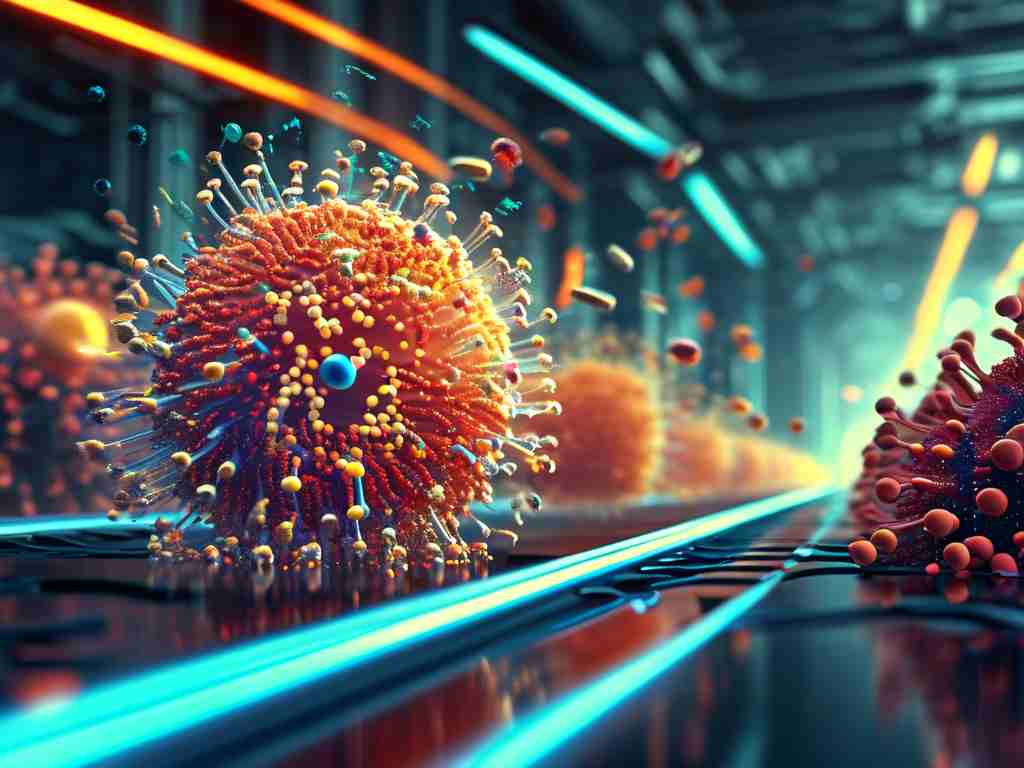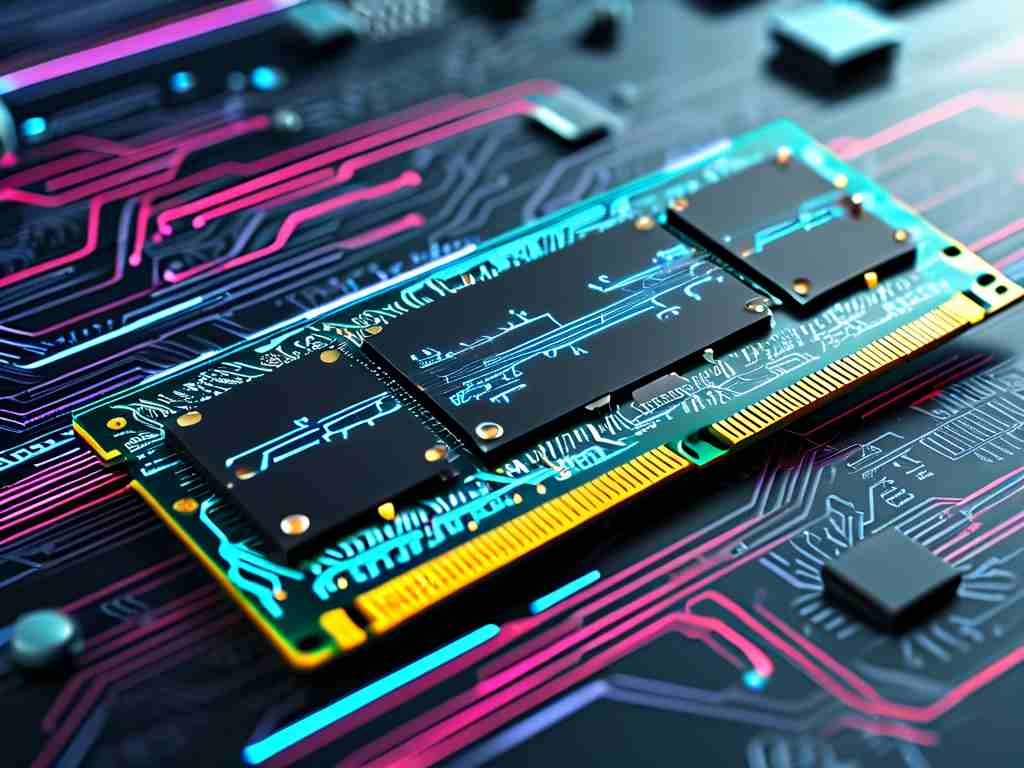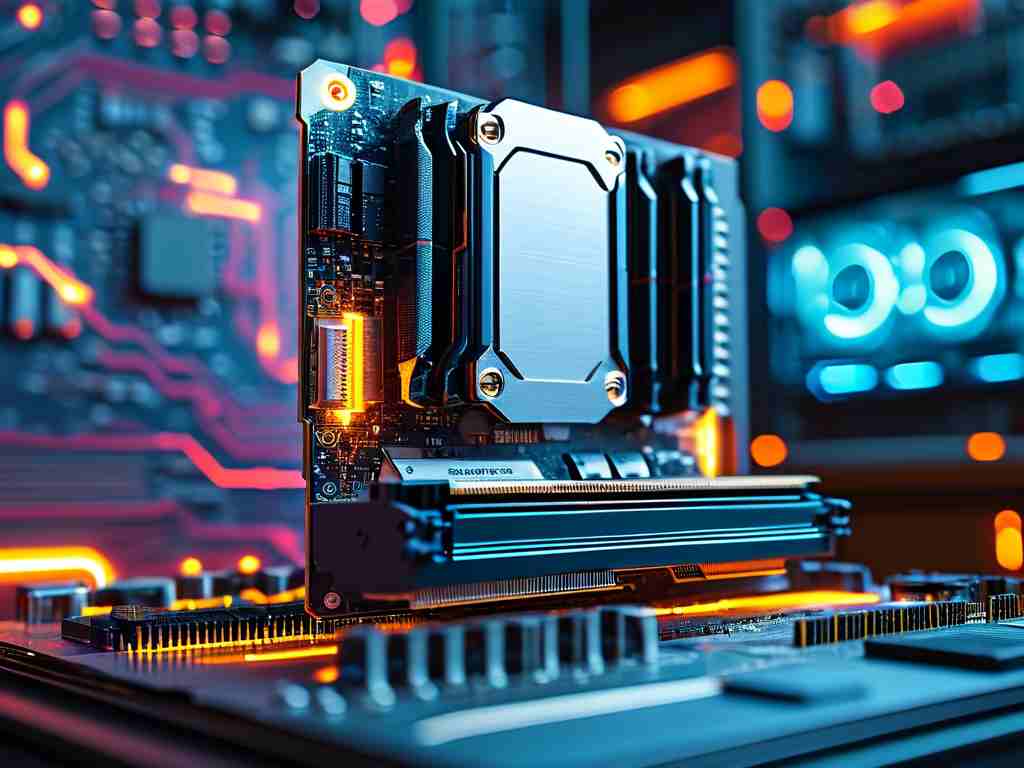Understanding how to calculate memory module capacity is essential for optimizing system performance, upgrading hardware, or troubleshooting compatibility issues. This guide explores practical formulas and methodologies to determine RAM size accurately while addressing common pitfalls in calculations.
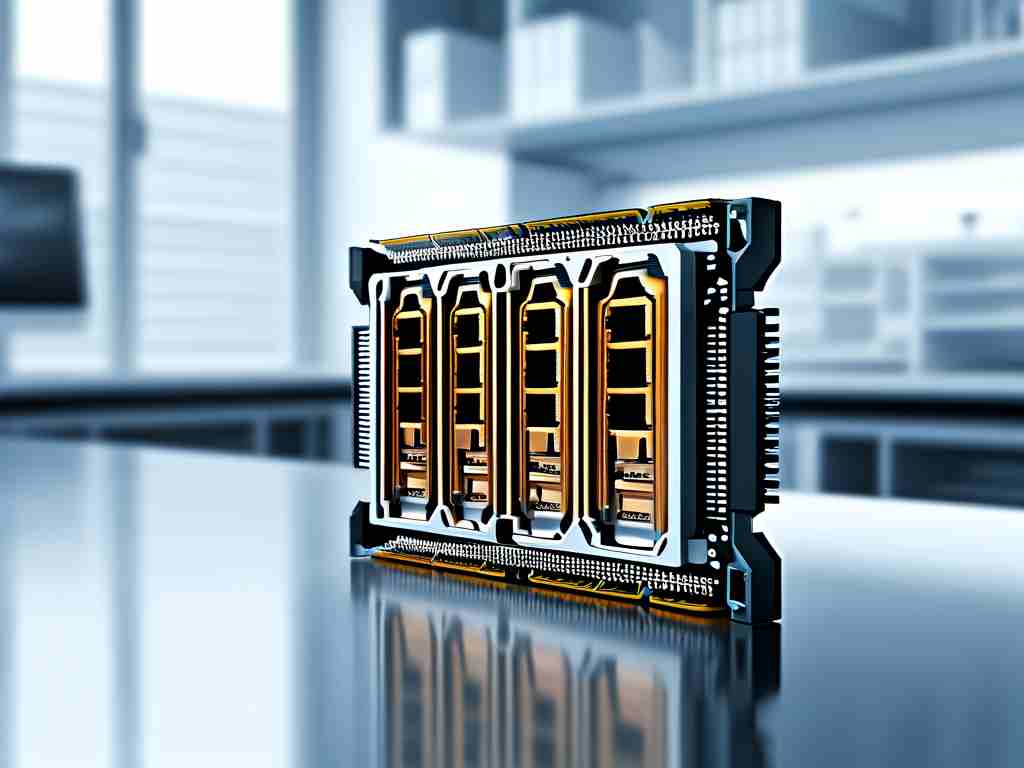
The Core Formula for Memory Capacity
The fundamental formula for calculating the total capacity of a memory module is:
Total Capacity = Number of Modules × Capacity per Module For example, if a system uses four 8 GB DDR4 sticks, the total RAM capacity would be:
4 × 8 GB = 32 GB This calculation assumes identical module sizes and compatible configurations. However, real-world scenarios often require adjustments for factors like dual-channel architecture, mismatched modules, or error-correcting code (ECC) memory overhead.
Binary vs. Decimal Interpretation
A critical nuance lies in the difference between binary (base-2) and decimal (base-10) units. Manufacturers typically advertise memory sizes using decimal units (1 GB = 1,000,000,000 bytes), while operating systems report capacity in binary units (1 GiB = 1,073,741,824 bytes). This discrepancy causes slight variations in reported versus advertised sizes. To reconcile this, use the conversion formula:
Advertised Capacity (GB) × (1000³ / 1024³) = Actual OS-reported Capacity (GiB) For instance, an 8 GB module will display as approximately 7.45 GiB in system diagnostics.
Accounting for Memory Channels
Modern systems employ multi-channel architectures to boost bandwidth. While this doesn’t directly affect total capacity calculations, improper channel configuration can limit performance. A dual-channel setup requires pairs of identical modules. For a system with two channels and four slots:
Optimal Configuration = 2 Modules per Channel × Capacity per Module Mixing capacities across channels (e.g., 8 GB + 16 GB in separate channels) may trigger flex mode, where only the smaller capacity operates in dual-channel mode, while the remainder runs in single-channel mode.
ECC Memory Overhead Considerations
Error-correcting code memory dedicates a portion of its capacity to parity data. A typical ECC module reserves about 6.25% of its total capacity for error correction. Adjust the formula as follows:
Usable Capacity = Advertised Capacity × (1 - 0.0625) A 32 GB ECC module thus provides approximately 30 GB of usable space for data storage.
Practical Calculation Example
Consider a workstation requiring 64 GB of RAM with these constraints:
- Quad-channel architecture
- ECC support
- Maximum of 8 slots
Using 16 GB ECC modules:
Total Usable Capacity = 8 Modules × (16 GB × 0.9375) = 120 GB This exceeds requirements, so alternative configurations might use fewer higher-capacity modules to allow future upgrades.
Common Calculation Errors
-
Ignoring Memory Rank Limitations
Some motherboards restrict the number of dual-rank or quad-rank modules per channel. Exceeding these limits can cause boot failures. -
Overlooking Firmware Reservations
System firmware may reserve memory for hardware abstraction layers (HAL) or integrated graphics, reducing available RAM. -
Miscounting Virtual Memory Allocation
While not physical RAM, swap space calculations should consider total memory capacity when optimizing page file sizes.
Advanced Calculation Techniques
For enterprise environments, use the following extended formula to account for redundancy in RAID configurations or clustered systems:
Effective Capacity = (Total Physical RAM × Number of Nodes) - Redundancy Overhead In a two-node failover cluster with 128 GB per node and 10% redundancy:
Effective Capacity = (128 GB × 2) × 0.9 = 230.4 GB Tools for Automated Calculations
Embedded system designers often employ scripts to validate memory configurations. Below is a Python snippet for basic capacity verification:
def calculate_ram(modules, size_per_module, ecc=False):
base_capacity = modules * size_per_module
return base_capacity * 0.9375 if ecc else base_capacity
# Example usage:
print(calculate_ram(4, 16, ecc=True)) # Output: 60.0 GB
Accurate memory capacity calculation combines mathematical formulas with an understanding of hardware architectures and operational requirements. By accounting for channel configurations, ECC overhead, and firmware limitations, users can avoid under-allocation or compatibility issues. Regular consultation of motherboard specifications and manufacturer guidelines remains crucial for optimal memory deployment.