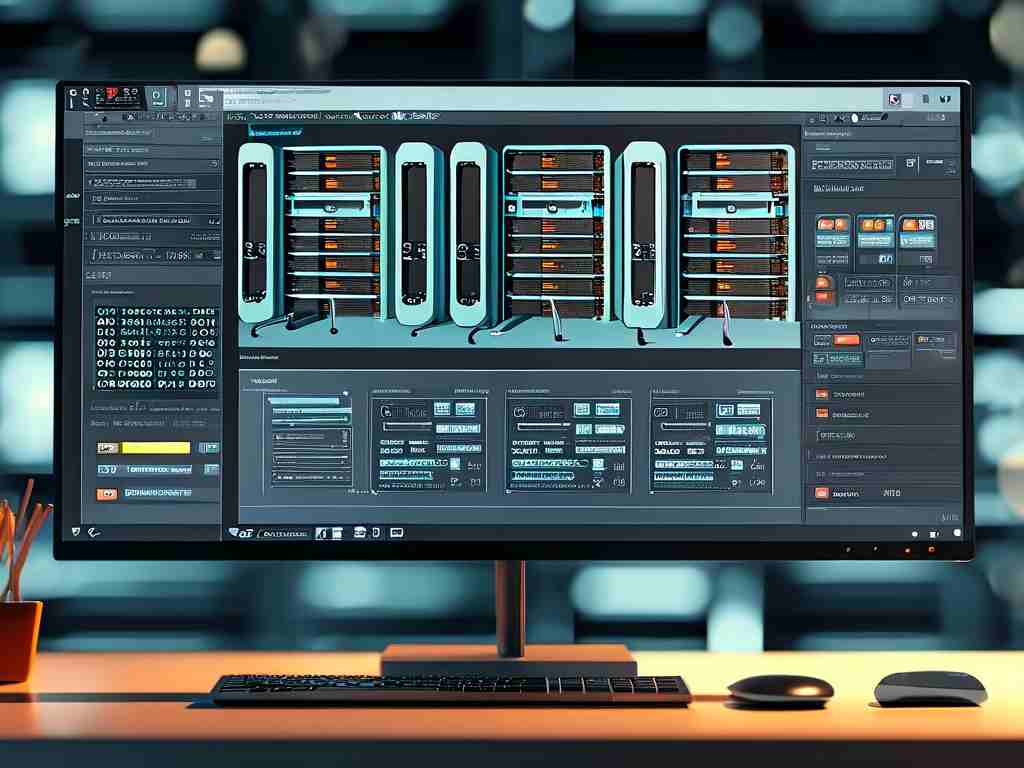In today’s fast-paced software development landscape, automated local deployment has emerged as a critical practice for teams aiming to accelerate workflows while maintaining control over their environments. By integrating automation tools into local setups, developers can reduce manual errors, streamline testing, and ensure consistency across development, staging, and production pipelines.

The Role of Automation in Local Deployment
Automating local deployment involves scripting repetitive tasks such as environment configuration, dependency installation, and service initialization. Tools like Ansible, Docker, and Terraform enable developers to codify infrastructure requirements, ensuring that every team member works with identical setups. For example, a Docker Compose file can define multi-container applications, allowing developers to spin up databases, APIs, and frontend services with a single command:
version: '3.8'
services:
webapp:
build: .
ports:
- "5000:5000"
redis:
image: "redis:alpine"
This approach eliminates the "it works on my machine" problem, fostering collaboration and reducing onboarding time for new contributors.
Balancing Flexibility and Standardization
While automation brings uniformity, it must also accommodate project-specific needs. Developers often modify local environments for debugging or experimentation. To address this, tools like Vagrant allow customizable virtual machines while maintaining baseline configurations. Teams can define a core setup but grant flexibility to override parameters. For instance, a Vagrantfile might include optional plugins or resource allocation adjustments based on individual hardware capabilities.
Version control systems play a pivotal role here. By storing infrastructure-as-code (IaC) files in repositories alongside application code, teams ensure that changes to deployment processes are tracked and reviewed. This practice aligns with DevOps principles, bridging the gap between development and operations.
Challenges in Automated Local Deployment
Despite its advantages, implementing automation requires careful planning. Dependency conflicts can arise when projects use multiple languages or frameworks. A Python-based machine learning project interacting with a Node.js microservice, for example, might require distinct virtual environments. Tools like pyenv and nvm help manage runtime versions, but integrating them into an automated workflow demands additional scripting.
Another hurdle is resource allocation. Local machines vary in processing power and memory, which can lead to performance bottlenecks. Developers working on lightweight laptops might need to adjust container resource limits compared to colleagues using high-end workstations.
Security Considerations
Automated local deployment introduces security trade-offs. While centralized control reduces configuration drift, it also creates a single point of failure. If a malicious actor compromises an IaC repository, they could inject vulnerabilities into every developer’s environment. Mitigating this risk requires code signing, branch protection policies, and regular dependency scanning.
Additionally, secrets management becomes crucial. Hardcoding API keys or database credentials in deployment scripts is a common pitfall. Solutions like HashiCorp Vault or platform-specific secret managers (e.g., AWS Secrets Manager) provide secure alternatives, though they add complexity to local setups.
Future Trends and Tooling Evolution
The rise of edge computing and hybrid cloud architectures is pushing automation tools to support more diverse deployment targets. Projects like MicroK8s and Kind (Kubernetes in Docker) now enable local Kubernetes clusters, mirroring production environments more accurately. Meanwhile, AI-assisted tools are beginning to suggest optimizations for deployment scripts based on usage patterns.
As remote development environments gain traction—think GitHub Codespaces or Gitpod—the line between local and cloud-based setups is blurring. However, local automation remains relevant for scenarios requiring offline work or strict data governance.
Automated local deployment is not a one-size-fits-all solution but a spectrum of practices tailored to team needs. By combining robust tooling with thoughtful governance, organizations can achieve faster iteration cycles without sacrificing stability. The key lies in striking a balance: enough automation to prevent chaos, but enough flexibility to empower innovation. As tools evolve, teams that master this equilibrium will maintain a competitive edge in delivering high-quality software.