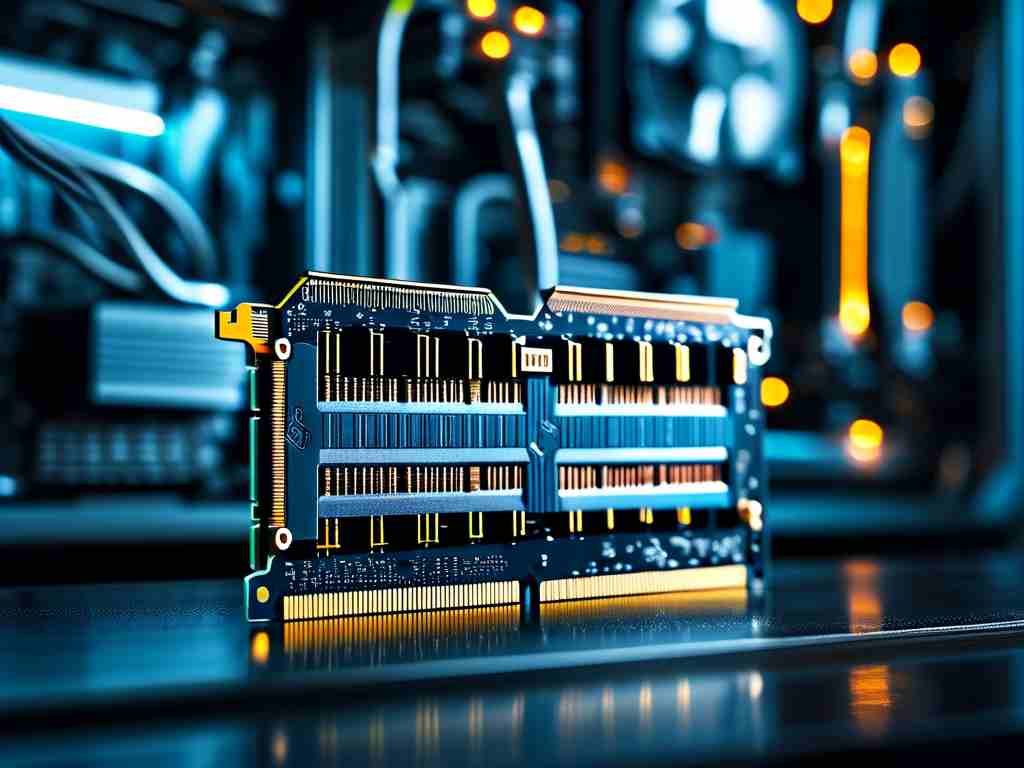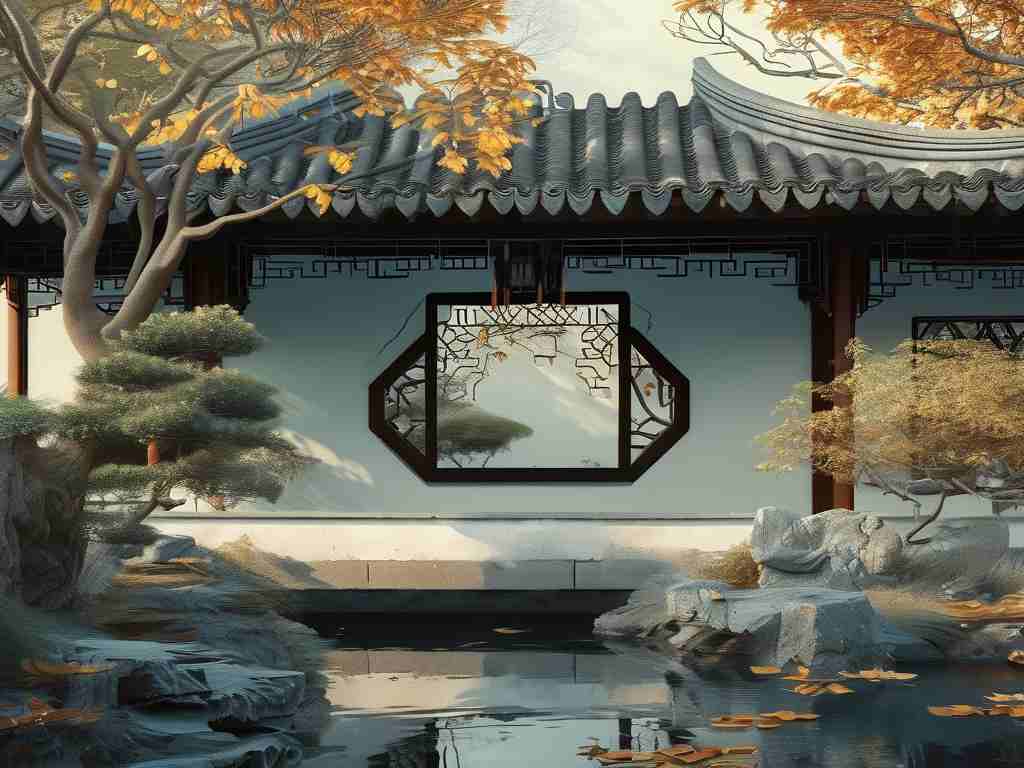Modern computers frequently encounter memory overload issues, impacting productivity and system responsiveness. Understanding the root causes helps users optimize their devices effectively. This article explores technical and operational factors contributing to excessive memory consumption while providing actionable insights for troubleshooting.

Background Processes and Services
Hidden background applications constitute a primary memory drain. Operating systems automatically launch dozens of services during startup, from automatic update utilities to peripheral management tools. Cloud synchronization services like OneDrive or Dropbox persistently cache files in RAM, while antivirus programs conduct real-time scans using memory-intensive operations. Users often overlook these silent resource consumers, especially when multiple applications run simultaneously.
Memory Leak Phenomenon
Software defects trigger gradual memory accumulation even after closing programs. Poorly optimized applications – particularly legacy software or early-access games – may fail to release allocated memory properly. Web browsers exemplify this issue, where each tab operates as a separate process. Abandoned tabs with dynamic content (e.g., social media feeds or video players) continue consuming RAM indefinitely. Developers occasionally patch these leaks through updates, emphasizing the importance of maintaining current software versions.
Multitasking Overload
Contemporary work patterns demand simultaneous operation of design tools, development environments, and communication platforms. Video editing software like Adobe Premiere Pro may consume 4-8GB RAM during 4K rendering, while virtual machines easily allocate 50% of system memory by default. Users frequently underestimate cumulative memory requirements when launching multiple high-demand applications, leading to sudden performance degradation.
Malware and Cryptojacking
Malicious programs often disguise themselves as legitimate processes to hijack system resources. Cryptojacking scripts – increasingly found in compromised websites – utilize visitor devices for cryptocurrency mining without consent. These threats not only consume memory but also overload CPU and GPU components. Regular security scans using tools like Malwarebytes help detect such unauthorized activities.
Hardware Limitations
Outdated hardware struggles with modern software requirements. A computer with 4GB RAM running Windows 11 inherently faces memory constraints, as the OS itself consumes 2-3GB during idle states. Memory-intensive applications like AutoCAD or Blender exacerbate this limitation, causing constant disk swapping that slows operations.
Diagnostic and Optimization Strategies
Windows Task Manager (Ctrl+Shift+Esc) and macOS Activity Monitor provide real-time memory analytics. Sort processes by memory usage to identify primary offenders. For browsers, extensions like The Great Suspender automatically freeze inactive tabs. Developers can utilize memory profiling tools: Visual Studio's Diagnostic Tools or Chrome DevTools help track JavaScript memory leaks through heap snapshots.
Advanced users benefit from PowerShell commands like Get-Process | Sort WS -Descending | Select -First 10 to list top memory-consuming processes. Server administrators often configure swap files or implement memory limits through Docker containers for better resource allocation.
Preventive Maintenance
Regular system reboots clear residual memory allocations. Adjust startup programs via Task Manager's Startup tab to disable unnecessary auto-launching applications. For persistent issues, upgrading RAM remains the most effective solution – modern DDR4/DDR5 modules offer significant performance improvements over older generations.
Enterprises should implement application whitelisting policies and schedule memory audits. Virtual memory configuration adjustments (Control Panel > System > Advanced Settings) provide temporary relief, though physical RAM upgrades deliver better long-term results.
Memory management requires balanced software configuration and hardware capabilities. By identifying resource-hungry processes, maintaining updated software, and implementing strategic upgrades, users can significantly enhance system performance. As applications grow more complex, proactive memory optimization becomes essential for seamless computing experiences across personal and professional environments.