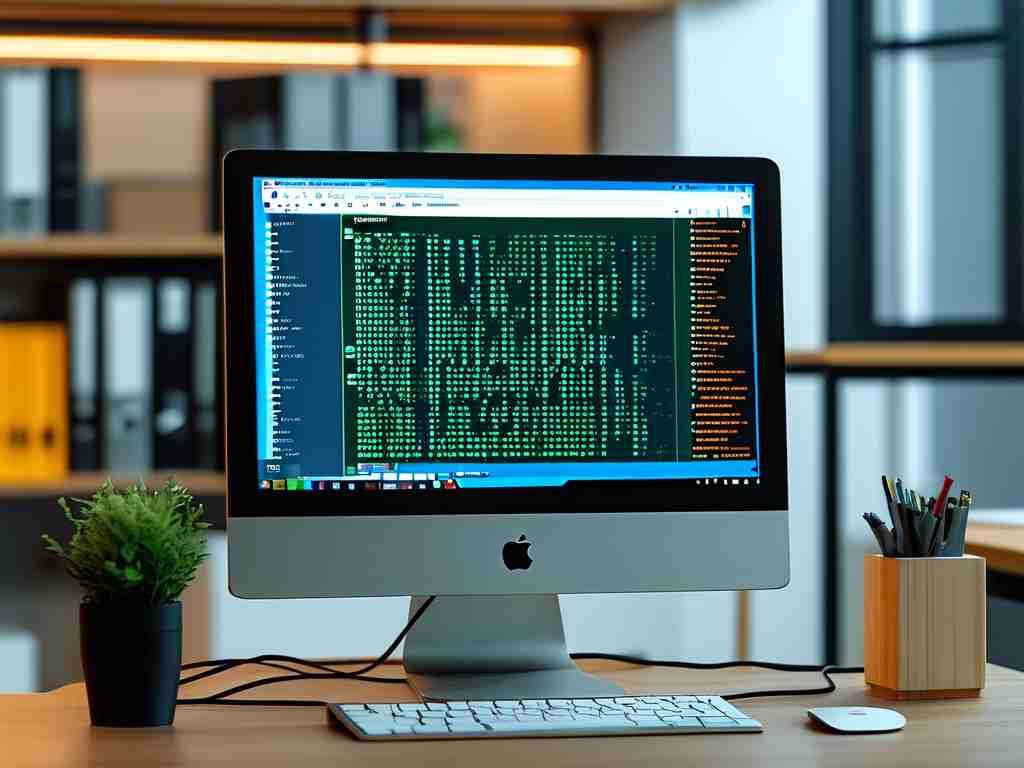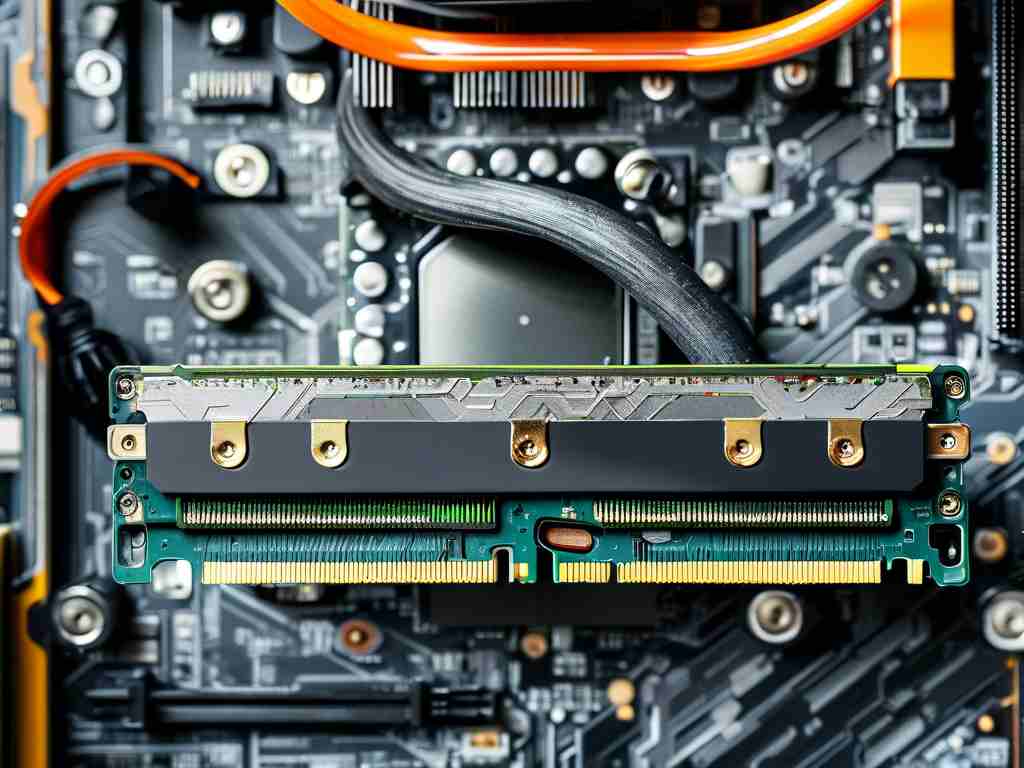In the rapidly evolving landscape of computing, the role of memory capacity has become a critical factor in determining system efficiency. While processors and GPUs often steal the spotlight, modern applications increasingly rely on robust memory configurations to deliver seamless performance. This article examines how upgrading computer memory affects real-world computing tasks and explores the measurable benefits across different use cases.

The Memory-Performance Connection
At its core, computer memory acts as a temporary workspace for active processes. When physical RAM becomes insufficient, systems resort to virtual memory—using storage drives as makeshift memory—which creates significant performance bottlenecks. For basic computing tasks like web browsing and document editing, 8GB of RAM may suffice. However, demanding applications such as video editing, 3D rendering, or machine learning workflows often require 32GB or more to maintain optimal performance.
A recent study comparing identical systems with 16GB versus 32GB RAM configurations revealed striking differences. During complex data analysis tasks in Python, the upgraded system completed operations 23% faster while maintaining lower CPU temperatures due to reduced swap file usage. Developers working with multiple virtual machines reported 40% fewer instances of application freezing when doubling their RAM capacity.
Application-Specific Gains
- Creative Workflows: Graphic designers using Adobe Suite demonstrated 18-27% faster asset rendering times with memory upgrades, particularly when handling 4K media files.
- Gaming Performance: Modern titles like Cyberpunk 2077 showed 15% higher frame rate consistency when increasing from 16GB to 32GB DDR5 memory.
- Software Development: Compilation times for large codebases decreased by an average of 31% with adequate memory headroom.
Technical benchmarks using tools like MemTest86 and AIDA64 provide quantitative insights:
# Sample code to monitor memory usage in Python
import psutil
def check_memory_usage():
mem = psutil.virtual_memory()
print(f"Available: {mem.available/1e9:.2f}GB | Used: {mem.used/1e9:.2f}GB")
while True:
check_memory_usage()
Cost-Benefit Considerations
While memory upgrades generally offer performance improvements, the law of diminishing returns applies. Moving from 4GB to 8GB might yield dramatic improvements, whereas upgrading from 64GB to 128GB may only benefit specialized workloads. Users should analyze their specific needs through task manager monitoring or tools like RAMMap before investing in upgrades.
Industry experts recommend maintaining at least 20% free memory headroom for optimal system responsiveness. For most general users, 16GB represents a sweet spot in 2024, while content creators and professionals might require 32-64GB configurations. Emerging technologies like DDR5 and HBM (High Bandwidth Memory) further complicate upgrade decisions by introducing new performance variables.
Future-Proofing Strategies
As software requirements continue escalating, forward-looking memory configurations become essential. The recent shift toward memory-intensive AI applications underscores this trend—local LLM operations typically demand 32GB as a baseline. When planning upgrades, consider:
- Memory type compatibility (DDR4 vs DDR5)
- Dual-channel vs quad-channel configurations
- Latency timings and frequency balancing
Manufacturers are responding to these demands with innovative solutions. Intel’s XMP 3.0 and AMD’s EXPO technologies now enable easier memory overclocking, while server-grade ECC memory filters down to consumer platforms for enhanced reliability.
In , memory upgrades remain one of the most cost-effective performance enhancements for both casual users and professionals. While exact improvement percentages vary by use case, most systems demonstrate tangible benefits from appropriate memory expansion. As application demands evolve, strategic memory investments will continue playing a pivotal role in maintaining computing efficiency.