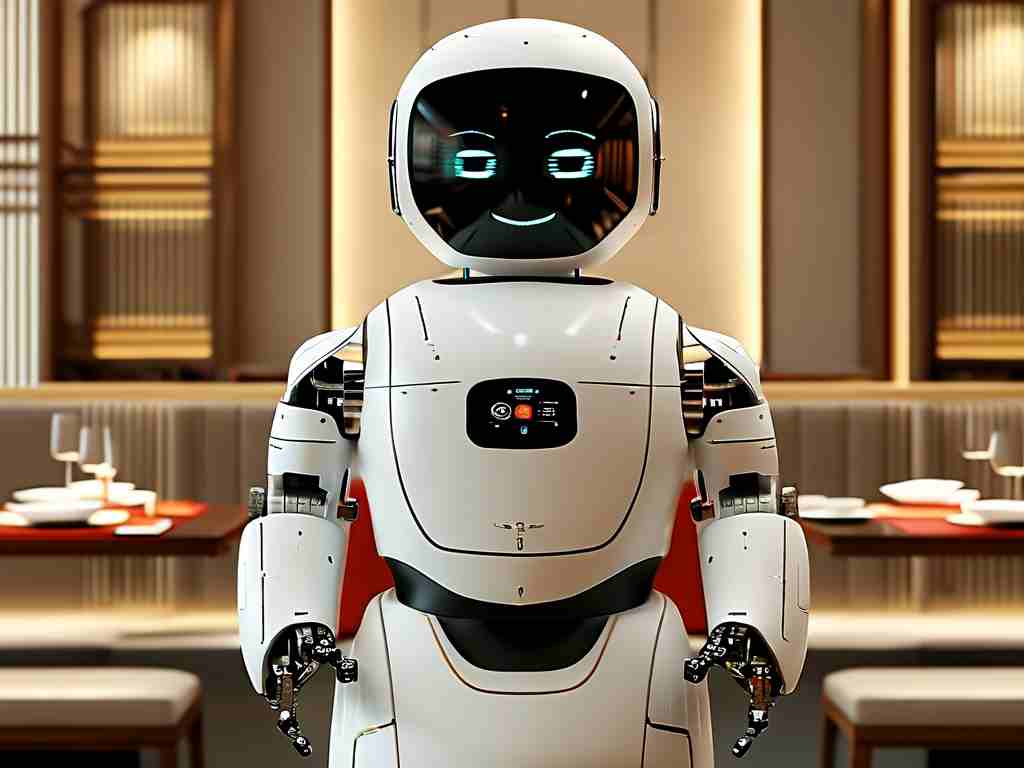In the modern workplace, automated deployment of attendance tracking systems has become a cornerstone for efficient workforce management. This technology eliminates manual processes, reduces errors, and ensures seamless integration with existing enterprise tools. Below, we explore the practical steps to implement such a system, its benefits, and common challenges organizations may face.

Why Automate Attendance Tracking?
Traditional attendance systems rely on manual data entry or legacy hardware like fingerprint scanners. These methods are prone to human error, time-consuming, and lack scalability. Automated deployment streamlines the process by integrating cloud-based solutions, mobile apps, and biometric APIs. For example, a Python script using OpenCV can automate facial recognition for clock-ins:
import cv2
# Load pre-trained facial recognition model
face_cascade = cv2.CascadeClassifier('haarcascade_frontalface_default.xml')
# Capture image from camera
image = cv2.imread('employee_photo.jpg')
gray = cv2.cvtColor(image, cv2.COLOR_BGR2GRAY)
faces = face_cascade.detectMultiScale(gray, 1.1, 4)
if len(faces) > 0:
log_attendance(employee_id)
This code snippet demonstrates how automation can validate employee identities without physical interaction.
Key Implementation Steps
- Infrastructure Setup: Deploy a centralized server or use cloud platforms like AWS or Azure to host the attendance system. Containerization tools like Docker ensure consistency across environments. A basic Dockerfile might include:
FROM python:3.9-slim COPY requirements.txt . RUN pip install -r requirements.txt COPY attendance_app.py . CMD ["python", "attendance_app.py"]
-
Integration with HR Software: Connect the system to payroll and HR platforms using REST APIs. Middleware such as Zapier can automate data synchronization, reducing manual intervention.
-
Testing and Validation: Conduct load testing with tools like JMeter to ensure the system handles peak traffic during rush hours. For instance, simulate 500 concurrent check-ins to identify bottlenecks.
Addressing Security Concerns
Biometric data storage raises privacy issues. To mitigate risks, encrypt sensitive information using AES-256 and comply with regulations like GDPR. Role-based access control (RBAC) ensures only authorized personnel view attendance records.
Real-World Challenges
Some organizations report initial resistance from employees accustomed to traditional methods. Training sessions and phased rollouts help ease the transition. Additionally, legacy systems may lack API support, requiring custom middleware development.
Future Trends
Emerging technologies like edge computing and AI-powered anomaly detection will further refine automated attendance systems. For example, IoT-enabled badges with geofencing capabilities could automatically log attendance when employees enter office premises.
In , automated deployment of attendance tracking systems offers scalability, accuracy, and cost savings. By adopting modern tools and addressing implementation hurdles proactively, organizations can transform their workforce management strategies.