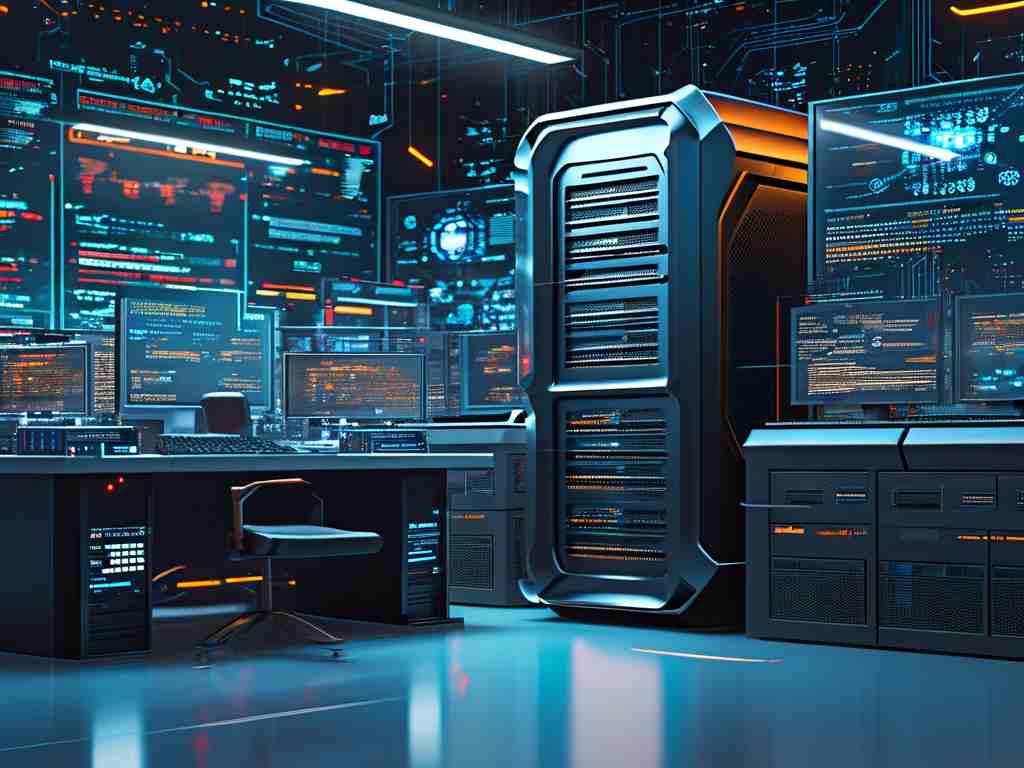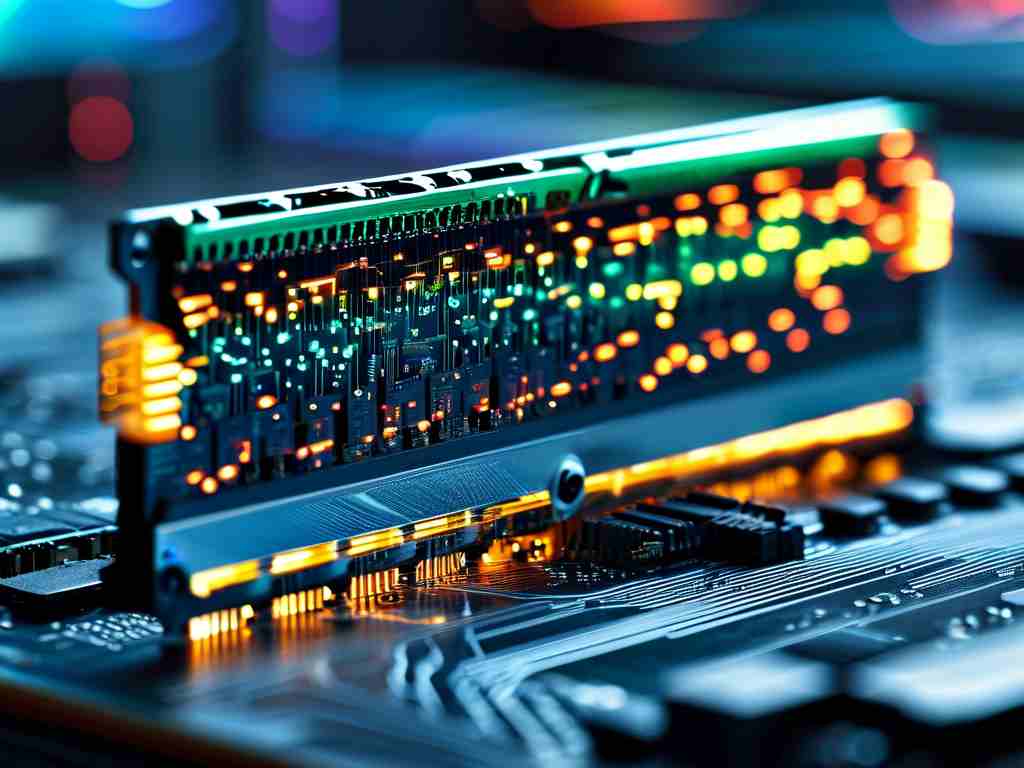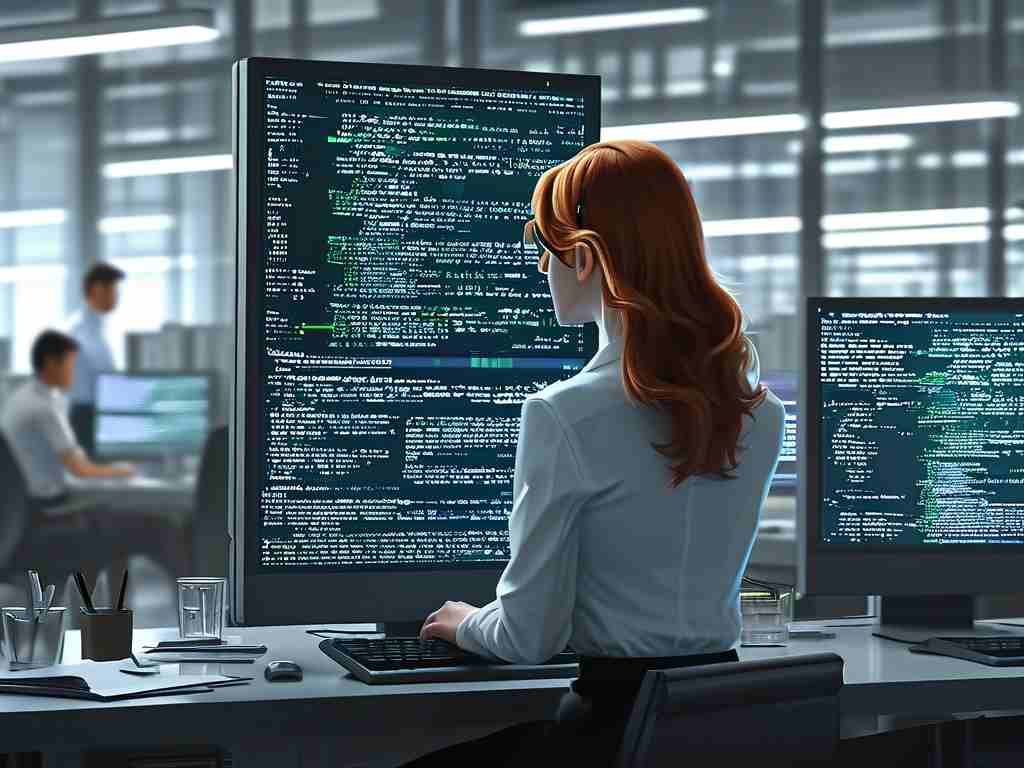Memory overclocking is a technique enthusiasts use to boost their computer's performance by increasing the RAM speed beyond factory settings. Calculating the exact frequency after overclocking is crucial for stability and efficiency, preventing crashes or hardware damage. This guide explains the step-by-step process in a practical way, drawing from real-world scenarios to ensure you can apply it safely.

To start, understand that memory frequency refers to the speed at which RAM operates, measured in megahertz (MHz). For instance, a standard DDR4 module might run at 2400 MHz. Overclocking pushes this higher by adjusting settings in the BIOS or UEFI firmware, but it requires precise calculations to avoid exceeding safe limits. The core formula for calculating the overclocked frequency involves the base clock (BCLK) and the memory multiplier. Specifically, the final frequency equals BCLK multiplied by the multiplier. For example, if your system has a BCLK of 100 MHz and you set a multiplier of 36, the resulting frequency is 3600 MHz.
Several factors influence this calculation, including voltage adjustments and timings. Voltage must be increased gradually to support higher frequencies, but too much can lead to overheating. Timings like CAS latency also affect stability; looser timings might allow for higher frequencies but reduce responsiveness. Always refer to your RAM's specifications from the manufacturer before tweaking anything. Tools like CPU-Z or HWiNFO can help monitor current frequencies in real-time, providing a baseline for your calculations.
Here's a simple Python code snippet to automate frequency calculations based on user inputs. This script takes the base clock and multiplier as arguments and outputs the overclocked frequency, making it handy for quick estimates without BIOS access.
def calculate_overclock_frequency(base_clock, multiplier):
"""Calculate memory overclock frequency in MHz."""
if base_clock <= 0 or multiplier <= 0:
raise ValueError("Values must be positive numbers.")
frequency = base_clock * multiplier
return frequency
# Example usage: Enter base clock in MHz and multiplier
base = 100.0 # Base clock value
mult = 36 # Multiplier value
result = calculate_overclock_frequency(base, mult)
print(f"Overclocked frequency: {result} MHz")
This code helps visualize the math, but real-world application requires testing in your system's BIOS. Begin by booting into BIOS (usually by pressing Del or F2 during startup). Navigate to the memory settings section, where you can adjust the BCLK and multiplier. Increment changes slowly—say, by 5-10% at a time—and save settings to reboot. After each adjustment, run stability tests using software like MemTest86 or Prime95 to check for errors. If the system crashes or shows artifacts, dial back the settings and recalculate with a lower multiplier.
Voltage management is key during this process. Higher frequencies demand more power, so increase the DRAM voltage incrementally, typically in 0.05V steps, while staying within the safe range (e.g., 1.35V for DDR4). Monitor temperatures with tools like HWMonitor to prevent thermal throttling or damage. For best results, document your calculations and tests in a log; this iterative approach builds confidence and helps troubleshoot issues like blue screens or data corruption.
Beyond calculations, consider system compatibility. Not all RAM modules overclock well—high-quality kits with heat spreaders handle stress better. Also, your CPU and motherboard must support overclocking; check their specs for unlocked multipliers. In gaming or content creation, even a 10-20% frequency boost can yield noticeable gains, such as faster load times or smoother frame rates, but prioritize stability over raw speed.
Safety precautions are non-negotiable. Always back up data before overclocking, and avoid pushing components to extremes. If calculations suggest frequencies near the RAM's rated limit, consult community forums or guides for your specific hardware. Ultimately, calculating memory overclock frequency empowers you to customize performance without costly upgrades, but patience and methodical testing ensure longevity. By mastering these steps, you'll transform your rig efficiently, making every MHz count toward a responsive computing experience.