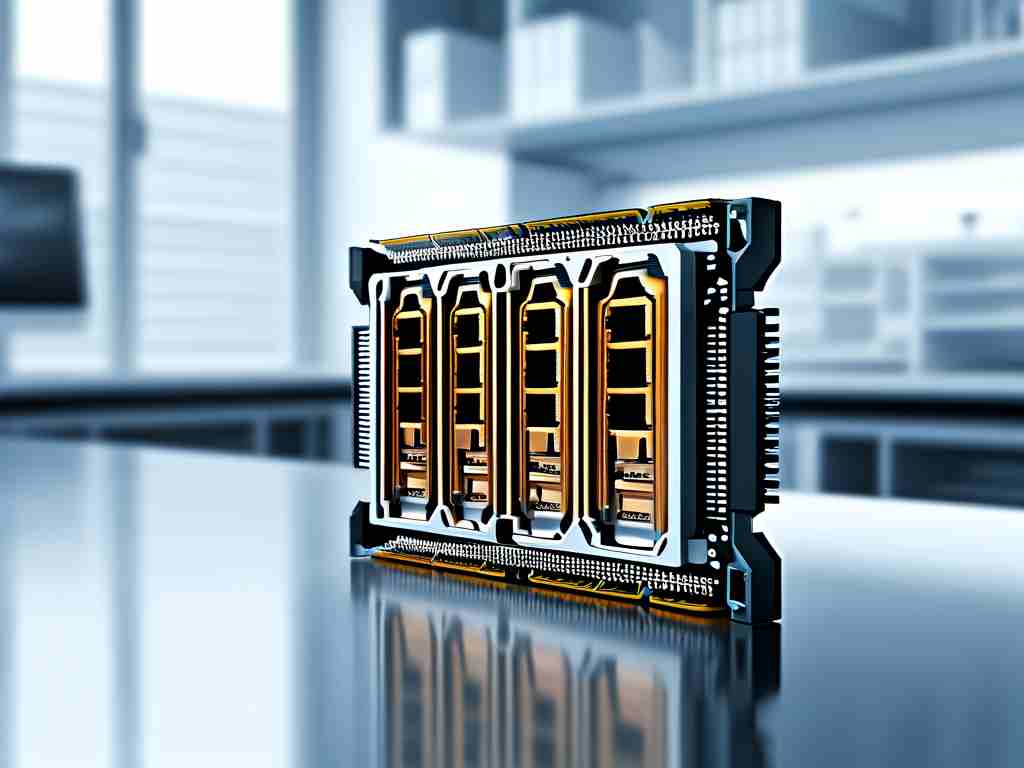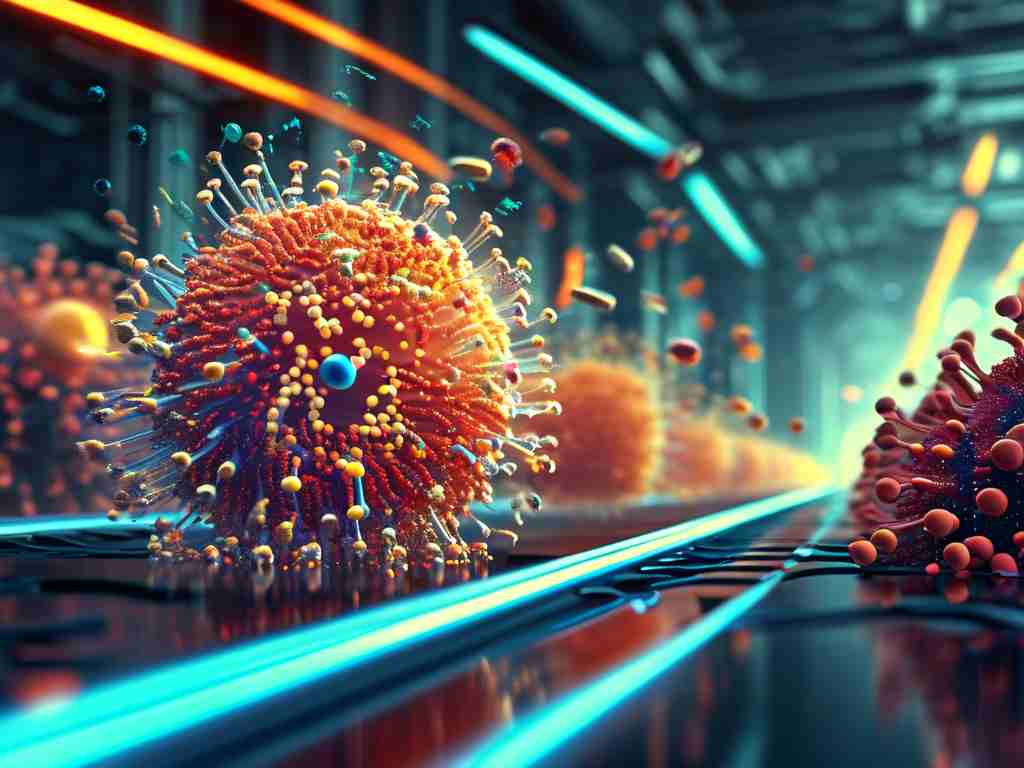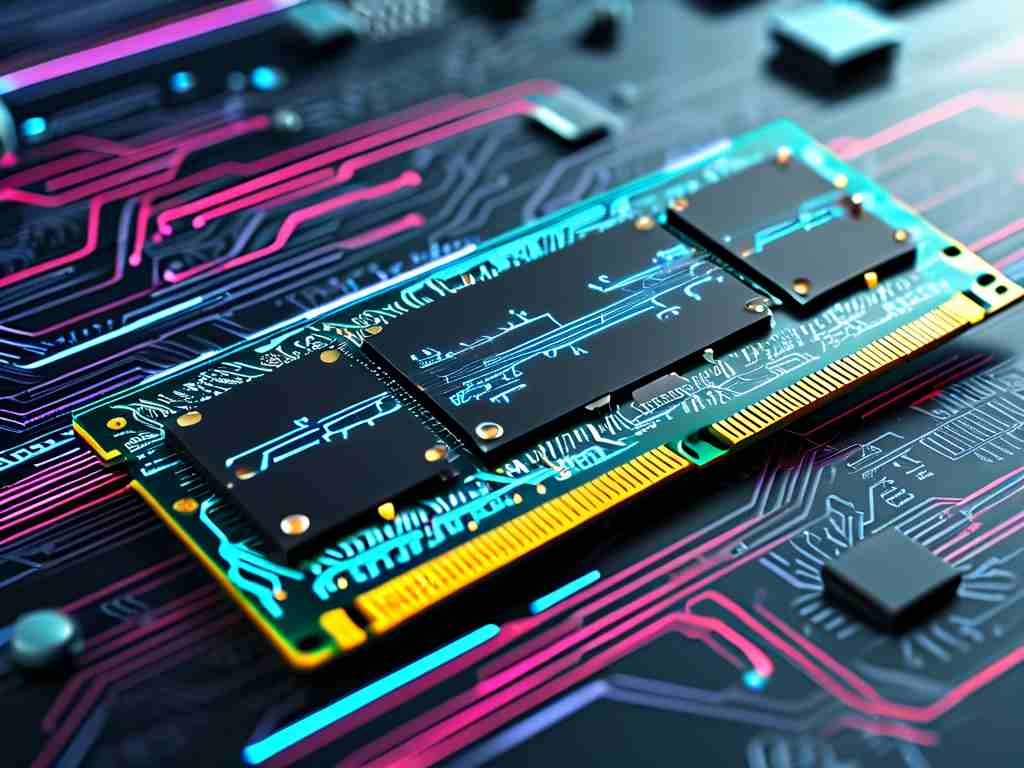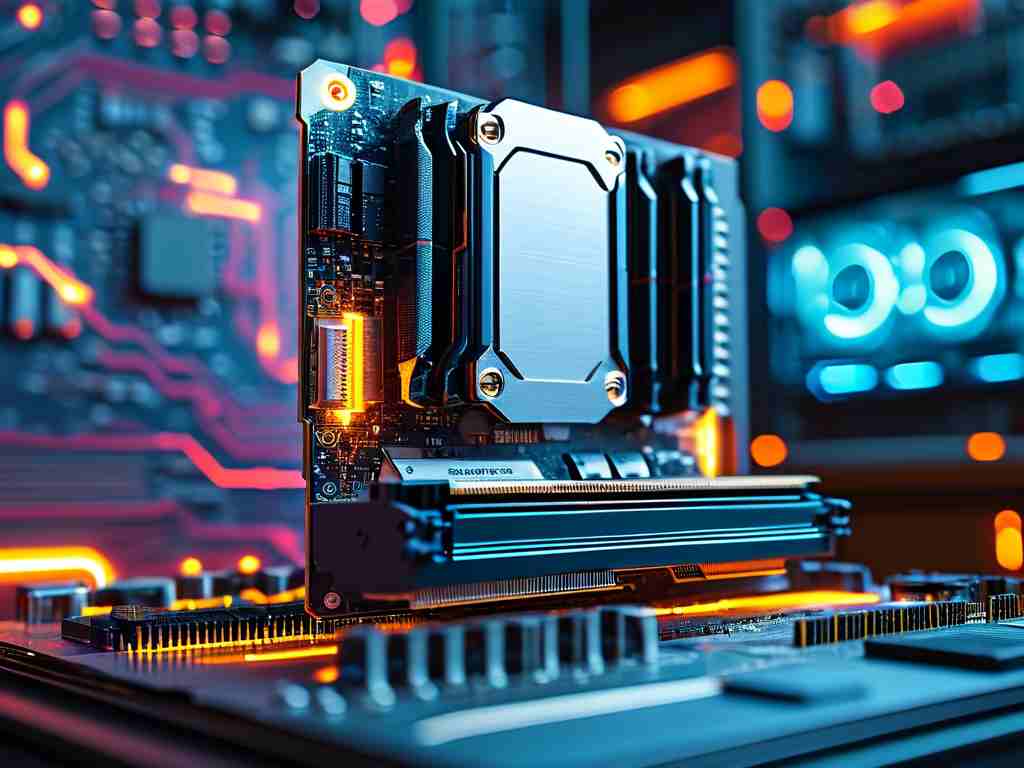In digital imaging and computer graphics, understanding how pixels consume memory is crucial for optimizing storage and performance. This article explains the mathematical relationship between image dimensions, color depth, and memory allocation through practical examples.
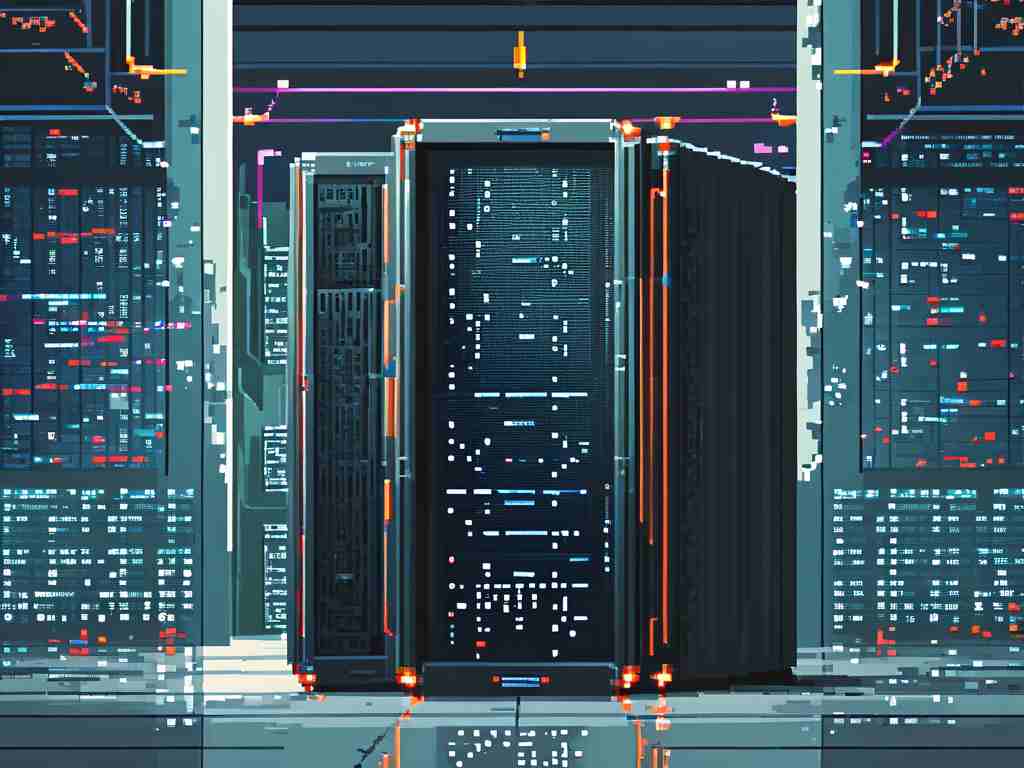
Fundamentals of Pixel Storage
Every digital image comprises pixels arranged in a grid, with each pixel representing color information. The memory required depends on two factors:
- Resolution (total pixel count: width × height)
- Color depth (bits per pixel)
For example, a 1920×1080 image contains 2,073,600 pixels. If using 24-bit RGB color (8 bits per channel), each pixel occupies 3 bytes. The calculation becomes:
width = 1920
height = 1080
bits_per_pixel = 24
memory_bytes = (width * height * bits_per_pixel) // 8
print(f"Memory required: {memory_bytes / 1_000_000:.2f} MB") # Output: 6.22 MB
Color Depth Variations
Different color formats significantly impact memory usage:
- 8-bit grayscale: 1 byte/pixel
- 16-bit CMYK: 2 bytes/pixel
- 30-bit HDR: 4 bytes/pixel
A 4K image (3840×2160) demonstrates this variation:
- 8-bit: 3840×2160×1 = 8,294,400 bytes (7.91 MB)
- 30-bit: 3840×2160×4 = 33,177,600 bytes (31.64 MB)
Compression Considerations
While file formats like JPEG reduce storage space through compression, the actual memory usage during processing remains tied to the uncompressed pixel data. Video editing software often requires 2-3× the file size in RAM for real-time editing buffers.
Optimization Techniques
Developers use multiple strategies to manage pixel memory:
- Downsampling high-resolution images
- Implementing texture compression (ASTC, ETC2)
- Using indexed color palettes for simple graphics
Practical Implementation Example
Here's how to calculate memory usage using Python's Pillow library:
from PIL import Image
img = Image.open("sample.jpg")
width, height = img.size
mode = img.mode
bytes_per_pixel = len(mode) # RGB=3, RGBA=4
total_bytes = width * height * bytes_per_pixel
print(f"Uncompressed memory: {total_bytes / 1_048_576:.2f} MB")
This calculation helps developers anticipate hardware requirements when working with image processing applications or game textures.
Advanced Considerations
Modern displays with HDR (High Dynamic Range) and wide color gamuts use 10-16 bits per color channel, exponentially increasing memory needs. A single 8K HDR frame (7680×4320 at 16 bits/channel) requires:
7680 × 4320 × 6 (channels) × 2 bytes = 398,131,200 bytes (~380 MB)
Understanding these principles enables better decisions in fields ranging from web design to medical imaging, where balancing visual quality with system resources is critical.