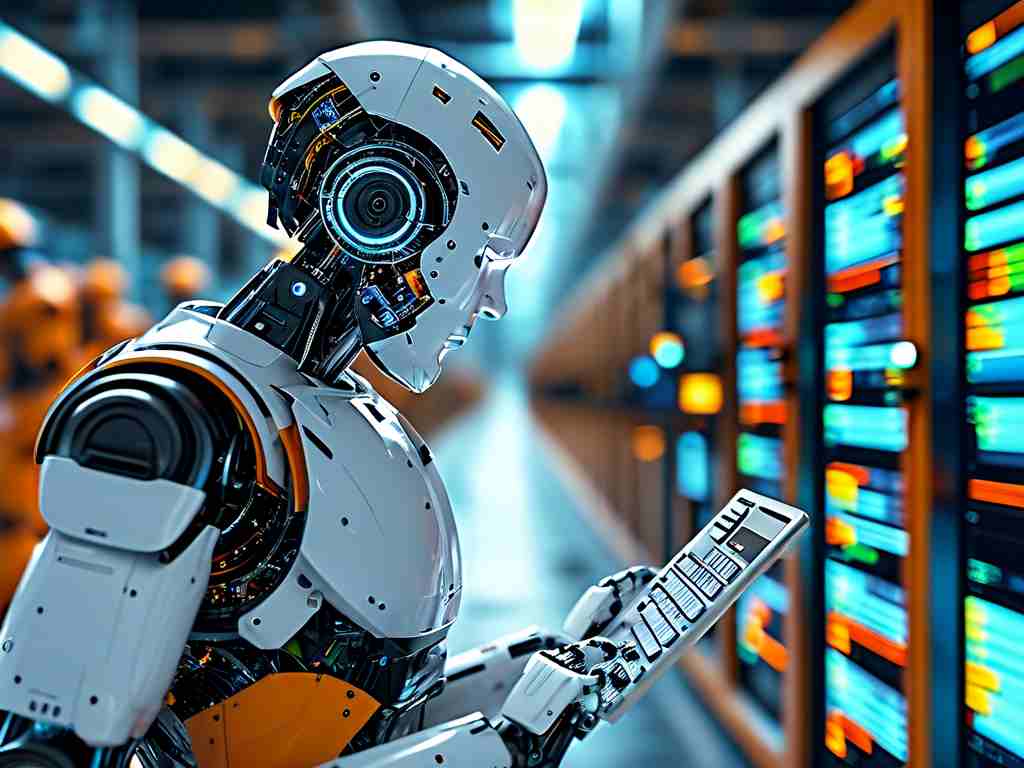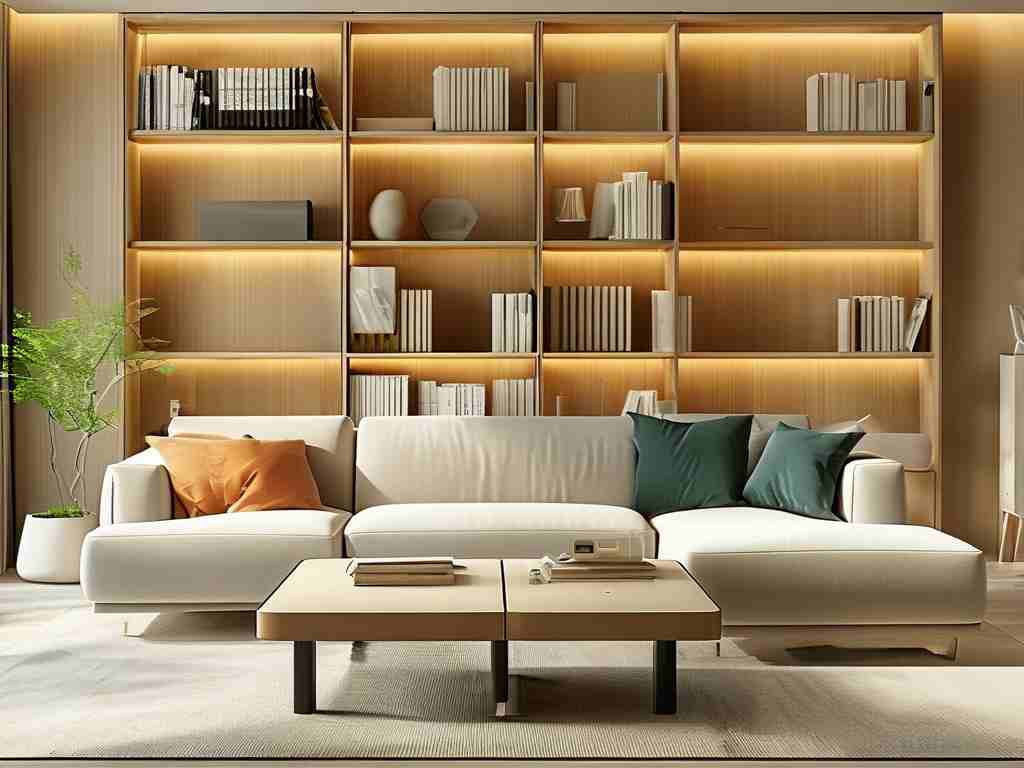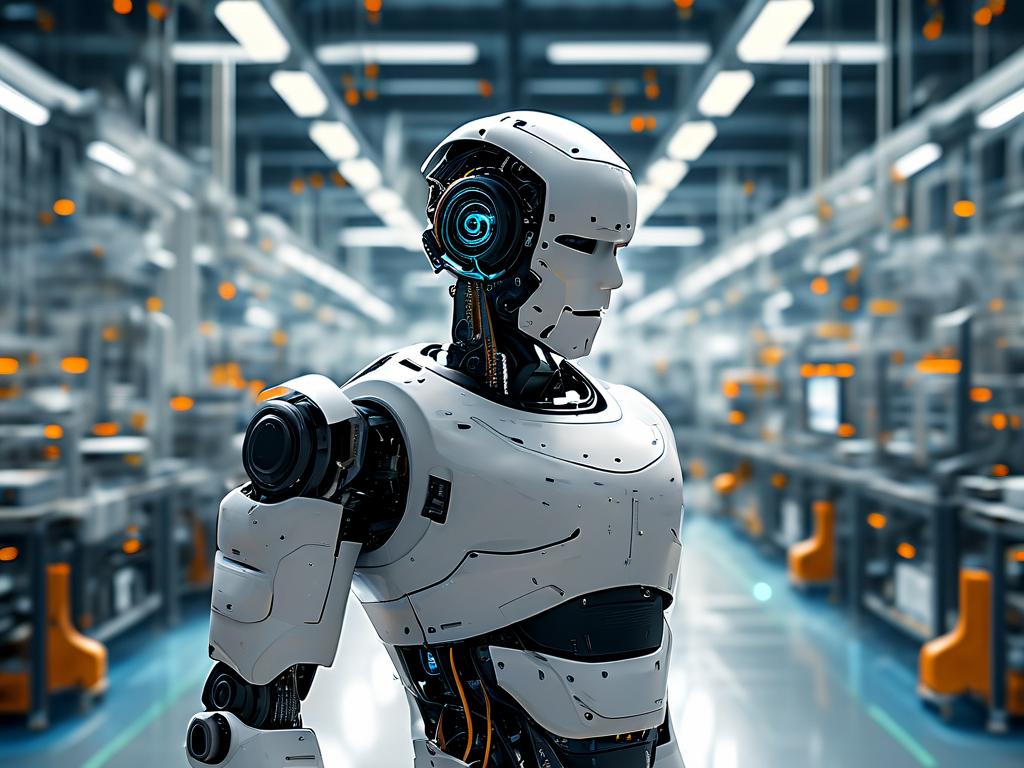In modern web development, frontend automation deployment has become a cornerstone for efficient workflows. This process involves using tools and scripts to automate repetitive tasks such as code testing, building, and deployment, freeing developers to focus on core logic and innovation.

Why Automate Frontend Deployment?
Manual deployment processes are error-prone and time-consuming. For instance, manually uploading files to a server or configuring environments for each release increases the risk of human error. Automation eliminates these bottlenecks by standardizing workflows. Tools like GitHub Actions, Jenkins, and GitLab CI/CD enable teams to trigger deployments automatically after code merges, run test suites, and even roll back changes if issues arise.
Consider this code snippet for a basic GitHub Actions workflow:
name: Deploy Frontend
on:
push:
branches: [main]
jobs:
build-and-deploy:
runs-on: ubuntu-latest
steps:
- name: Checkout code
uses: actions/checkout@v2
- name: Install dependencies
run: npm install
- name: Build project
run: npm run build
- name: Deploy to S3
uses: aws-actions/configure-aws-credentials@v1
with:
aws-access-key-id: ${{ secrets.AWS_ACCESS_KEY_ID }}
aws-secret-access-key: ${{ secrets.AWS_SECRET_ACCESS_KEY }}
aws-region: us-east-1
- run: aws s3 sync ./dist s3://your-bucket-name
This configuration automatically builds and deploys a static site to AWS S3 when code is pushed to the main branch.
Key Components of Automation
- Version Control Integration: Automation workflows are typically tied to Git repositories. Platforms like GitHub or Bitbucket trigger pipelines when changes are merged, ensuring only reviewed code is deployed.
- Testing Frameworks: Automated tests (unit, integration, end-to-end) validate code quality before deployment. Tools like Jest, Cypress, or Selenium integrate seamlessly into pipelines.
- Environment Management: Tools like Docker or Kubernetes help maintain consistent environments across development, staging, and production, reducing "works on my machine" issues.
Challenges and Solutions
While automation offers immense benefits, teams may face hurdles during implementation. For example, legacy systems might lack compatibility with modern tools. A phased approach—starting with simple tasks like automated testing before tackling deployment—can ease the transition. Additionally, documenting workflows and training team members ensures smooth adoption.
Security is another critical concern. Storing credentials (e.g., API keys) in plain text within scripts poses risks. Using secret management tools like Vault or platform-native solutions (e.g., GitHub Secrets) mitigates this.
The Future of Deployment
Emerging trends like serverless architectures and edge computing are reshaping automation. Platforms like Vercel or Netlify offer zero-configuration deployment for frontend projects, while tools like Terraform automate infrastructure provisioning. As AI-driven code analysis evolves, future pipelines may predict deployment failures or optimize resource allocation proactively.
In , frontend automation deployment is no longer optional for teams aiming to deliver high-quality applications swiftly. By adopting robust tools and practices, organizations can reduce manual overhead, enhance reliability, and accelerate time-to-market. Start small, iterate, and watch productivity soar.