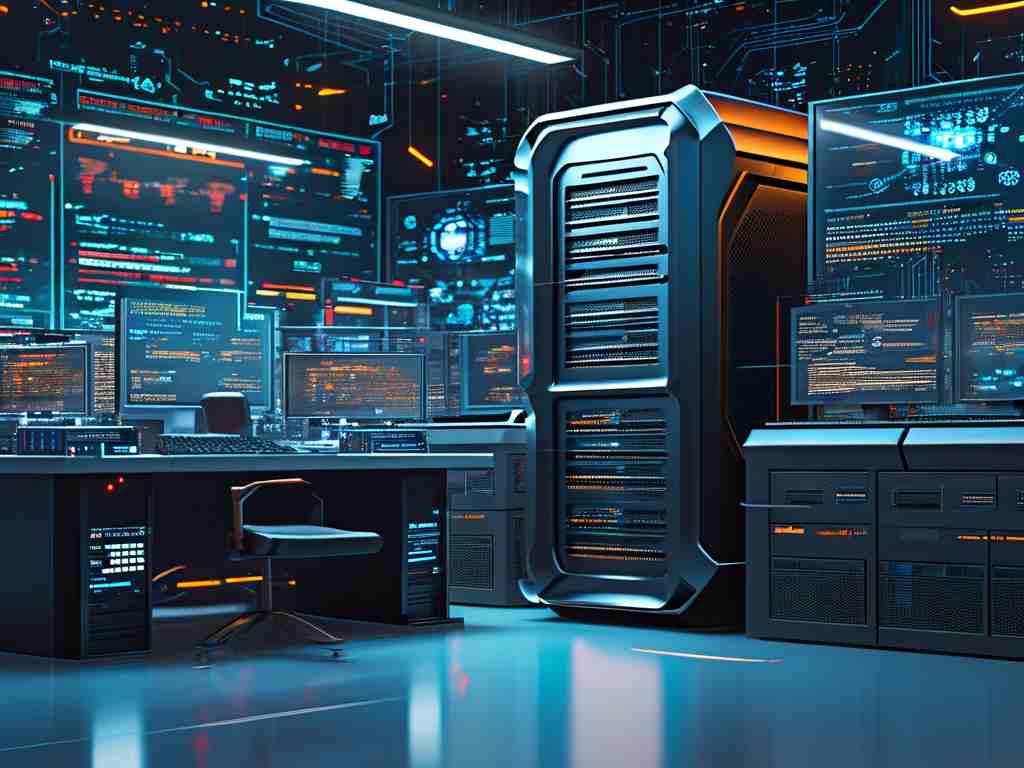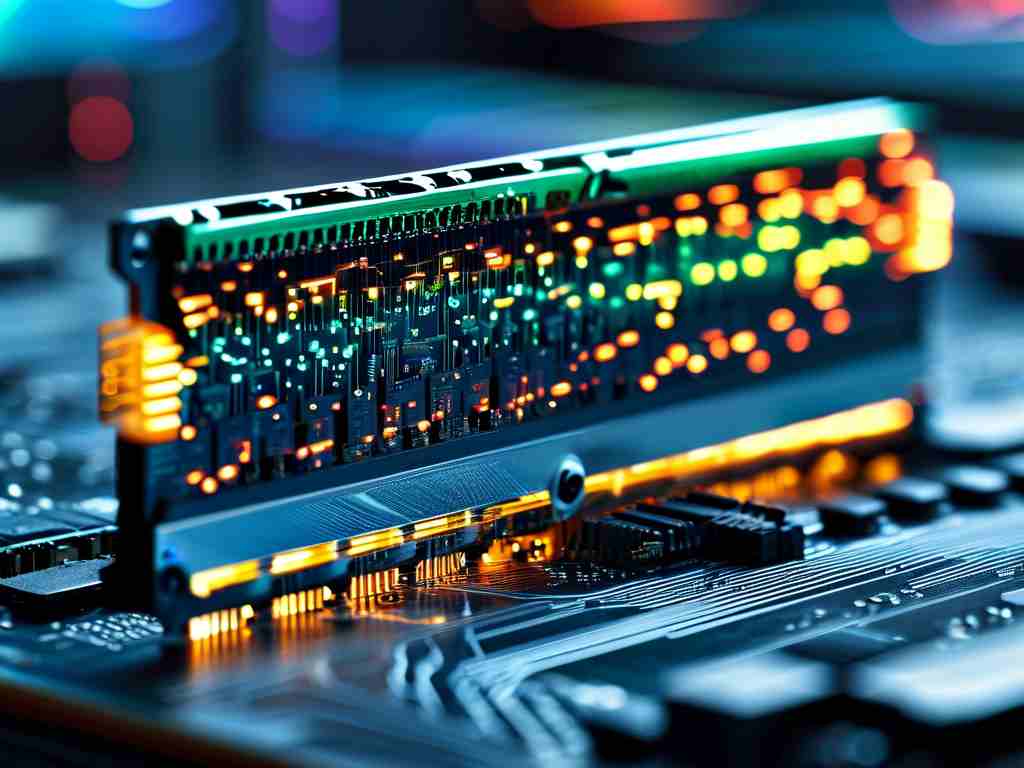Computer memory is an essential component in modern computing systems, storing data temporarily or permanently for processing. Understanding the units of memory calculation is crucial for anyone working with technology, as it helps in managing storage efficiently and comprehending system specifications. This article delves into the fundamental units used to measure computer memory, explaining their significance and real-world applications without resorting to list-based formats for a more engaging read.

At the core of digital information lies the bit, the smallest unit of memory. A bit represents a binary state, either 0 or 1, forming the building blocks for all data. It's akin to a single switch in an electronic circuit, where combinations of bits create more complex data patterns. For instance, in simple operations like turning a light on or off, bits are the foundational elements that processors manipulate billions of times per second. Moving up, the byte consists of eight bits grouped together. This unit is fundamental because it can represent a single character, such as a letter in the alphabet or a number in code. Bytes are ubiquitous in everyday computing; when you save a text file, each character occupies one byte, making it a practical measure for small-scale data storage.
As data scales up, larger units come into play, starting with the kilobyte. Traditionally, a kilobyte equals 1024 bytes, though in some contexts, it might be approximated to 1000 bytes due to metric conventions. This unit is often used for small files, like a basic document or a simple image. For example, an old-fashioned floppy disk could hold around 1.44 megabytes, but kilobytes remain relevant for lightweight applications such as email attachments or cached web pages. Next, the megabyte represents 1024 kilobytes, serving as a common unit for moderate-sized data. It's frequently seen in describing RAM capacities or media files; a typical MP3 song might consume several megabytes, highlighting how this unit bridges everyday user experiences with hardware capabilities. Without oversimplifying into lists, it's vital to note that these units build upon each other multiplicatively, enabling seamless data handling across devices.
Progressing further, the gigabyte stands out as a key unit in contemporary computing, equivalent to 1024 megabytes. This scale dominates personal devices, such as laptops and smartphones, where internal storage often ranges from 64 GB to 512 GB. A gigabyte can store hundreds of photos or hours of video, reflecting its role in multimedia and software applications. Beyond this, the terabyte encompasses 1024 gigabytes, catering to high-capacity needs like enterprise servers or external hard drives. With the rise of big data, terabytes are now standard for backups and cloud storage, allowing users to archive vast datasets without constant upgrades. Even larger units, such as the petabyte (1024 terabytes), are emerging in fields like scientific research and data centers, where exabytes and yottabytes represent future frontiers for global information management.
These memory units aren't just theoretical; they have profound implications in practical scenarios. For instance, when purchasing a new computer, understanding that 8 GB of RAM provides smoother multitasking than 4 GB can influence buying decisions. Similarly, in programming, developers must account for byte-level operations to optimize performance, as inefficient memory usage can lead to slowdowns or crashes. Real-world examples include streaming services, where gigabytes of data transfer occur in real-time, or cybersecurity, where bit-level encryption protects sensitive information. Moreover, the distinction between binary-based units (like kibibytes) and decimal interpretations can cause confusion, emphasizing the need for clear communication in tech documentation.
Looking ahead, as artificial intelligence and IoT devices proliferate, memory units will continue to evolve, demanding greater precision in calculations. Innovations in quantum computing may even introduce new units, but the core principles of bits and bytes will persist. In , grasping these memory units empowers users to navigate the digital world confidently, from optimizing personal gadgets to contributing to technological advancements. By appreciating this hierarchical structure, we foster a deeper understanding of how computers process and store the vast amounts of data that drive our modern lives.